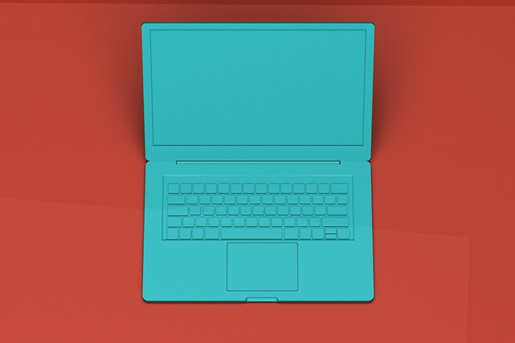Find out what makes the ISO keyboard layout unique from its counterparts
It seems as if there are as many kinds of keyboards as there are keyboard users. Enthusiastic typists can choose from a remarkable array of different keyboard sizes, shapes, and colorways, yet one very important factor is typically identical (or close to it) across each board: the relative size, position, and shape of the keys themselves. This is because of the work international bodies have done in standardizing computer keyboards around the world, and one of the most popular standards is the ISO keyboard layout.
But what is the ISO keyboard layout, and how has it helped to shape the keyboard market? Depending on where you’re from, you may have typed on one all your life without realizing it. Here’s what you need to know about ISO layout keyboards.
Power users don’t stick with the default settings — read our ultimate guide to keyboard layouts and find out about the wide world of efficient typing that lies beyond vanilla QWERTY.
What is the ISO keyboard layout?
The ISO keyboard layout is, technically speaking, not a keyboard layout in and of itself. Instead, it’s a living document issued by the International Organization for Standardization that dictates layout principles for computer keyboards. These principles are then individually implemented and customized to meet the needs of different countries and industries. The standard was first implemented by the ISO in 1994 and was last revised in 2009 — and if you’re wondering why it’s named “ISO” instead of “IOS”, that’s because the Switzerland-based organization uses that acronym for consistency across all languages.
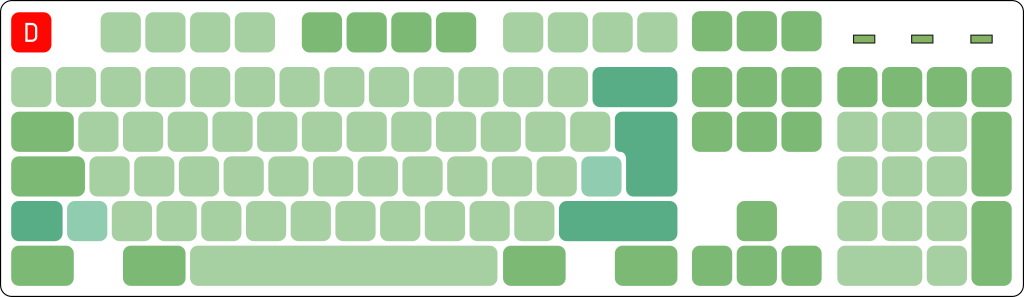
In common use, the term “ISO keyboard layout” refers to 110-key keyboards that hew to ISO’s standards. It also can refer to keyboards that compress or omit some of the defined layout (such as smaller 60% keyboards) but otherwise follow its guidance for key size, shape, and placement.
While the keyboard ISO layout is typically not used in the US, where the American National Standards Institute’s ANSI keyboard layout is common, ISO boards are frequently found across Europe and South America. This is due in large part to ISO’s built-in accommodation for symbols that are less common in English, but we’ll get more into the differences between layouts in the next section.
One more important detail to note when defining the ISO keyboard layout is that it refers to the physical arrangement of keys on a keyboard as well as the general position of clusters (such as the alphanumeric keys and function keys). It does not specify which letters are positioned on each key. This fact distinguishes ISO from logical keyboard layouts such as QWERTY, Dvorak, Colemak, and Workman, which place individual letters, punctuation marks, and functions on different keys to meet different ergonomic considerations.
For instance, an ISO layout keyboard may use the QWERTY layout by default, but a user could change a setting in their operating system to type on the same board using the Colemak layout instead.
Did You Know?:Whether you want to reflect your new logical layout of choice, or just want to decorate, our guide to keycaps will help you get started.
ISO keyboard layout versus ANSI
The ISO keyboard layout and its ANSI equivalent (sometimes called the 109-key layout) are two of the most common standards for keyboards in the world. In fact, the two are largely identical, making it relatively easy to go from typing on one to the other. Here are the four most noticeable differences between the two layouts:
- Enter/Return: In the ISO keyboard layout, the Enter key is located on the right edge of the alphanumeric cluster and about halfway up. It’s the only key non-numpad key that extends vertically as well as horizontally, with an extra wide segment on top creating an upside-down “L” shape. On ANSI keyboards, the Enter key is only one standard key high but at least two wide.
- Left Shift: The Left shift key is only slightly larger than a standard key on ISO layout keyboards, while ANSI keyboards make room for an extra-wide Left Shift by removing the key immediately to its right.
- AltGr: The Alt Graph, or AltGr key, is located to the right of the Space Bar and allows access to an extra layer of alphanumeric characters, often used for the diacritical marks present in words such as “café” and “façade.” ANSI layouts simply feature another Alt key in this location.
- Backslash: Nestled within the Enter key’s L-shaped indent on ISO layout keyboards is the Backslash key. ANSI keyboards place this key one row up against the right edge of the alphanumeric cluster.
Since the two layouts are otherwise similar, many typists simply stick with whichever of the two they learned on. However, the ever-broadening range of specialty mechanical keyboards and their accessories — which has been driven in large part by the hobby’s growing popularity in the United States — are sometimes made exclusively in ANSI format rather than ISO. This discrepancy has been enough for some enthusiasts to make the switch.
Did You Know?:Our selection of handy HHKB accessories will help you customize your favorite board and take it along on your travels.
Try a keyboard layout built with modern usability in mind
International business standards have done a lot to make keyboards easy to learn around the world, but they aren’t necessarily the most efficient and ergonomic option out there. If you’re looking for a keyboard that was designed with the modern computer power user in mind, yet is still easy to get started with, you owe it to your fingers to give the HHKB layout a try.
HHKB was designed to be a space-saving layout that packs in all of the functionality and ergonomic considerations needed by those who type to live. While its layout will be familiar to regular users of the ANSI or ISO keyboard layouts, its logical tweaks — such as relocating the Control key to the position typically used for Caps Lock, in order to make common keyboard shortcuts faster and more comfortable to execute — as well as physical layout optimizations make a big difference in usability.
On top of its smartly redesigned layout, HHKB Professional keyboards also incorporate electrostatic capacitive Topre key switches. These switches have earned a favorite spot among keyboard enthusiasts for their satisfying feel and sound as well as their unparalleled precision. If you’d like to start typing on a keyboard made to meet your needs, check out the full range of high-end keyboards from HHKB today.
Note: Information and external links are provided for your convenience and for educational purposes only. PFU America, Inc. makes no representations about the contents, features, or specifications on such third-party sites, software, and/or offerings (collectively “Third-Party Offerings”) and shall not be responsible for any loss or damage that may arise from your use of such Third-Party Offerings.