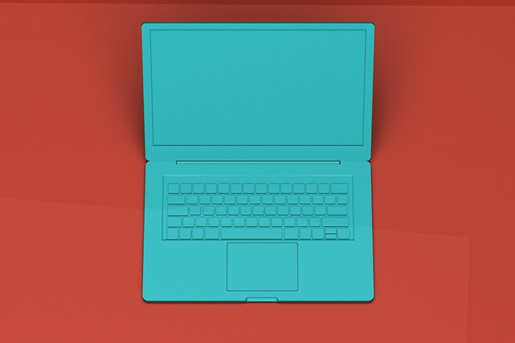Learn what sets the ANSI keyboard layout apart from other standards
The modern world of keyboards has all kinds of different sizes, shapes, and colors. And yet, for all the captivating uniqueness and variety, most are identical in one very important respect: the physical arrangement of keys on the keyboard. This uniformity isn’t for lack of imagination — it’s because they hew to the standard of the ANSI layout.
The ANSI keyboard layout is one of the most common ways to arrange a computer keyboard, though its roots stretch all the way back to the days of typewriters. Its near-ubiquitous design (which is largely similar to other physical keyboard layouts made for the Latin alphabet) means a seasoned touch typist can go from one board to another without having to adjust their habits or reprogram muscle memory.
Power users don’t stick with the default settings — read our ultimate guide to keyboard layouts and find out about the wide world of efficient typing that lies beyond vanilla QWERTY.
What is the ANSI keyboard layout?
The ANSI keyboard layout is a standard for 109-key keyboards (also known as full-size keyboards). The acronym in its name refers to the American National Standards Institute, which codified the ANSI layout as we know it today in a 1988 document after years of development stretching from early typewriters to IBM computer terminals.
While keyboard makers are free to create their own layouts as they wish (and they do, with alternatives such as ortholinear keyboards emerging as a response to enthusiast demand), hewing to the ANSI standard makes each board approachable for businesses and operators.
It’s important to note a distinction in terms here: a keyboard ANSI layout is a physical layout, referring to the size, shape, and position of the keys themselves. This stands in contrast to logical layouts such as QWERTY, Dvorak, Colemak, and Workman, which dictate the placement of individual characters and functions across the physical keys of the board. Assuming you have a means of remapping your board on the software side, you could use the same ANSI layout keyboard with each of those logical layouts and beyond.
Now that we’ve laid out the basic answer to the question of “what is an ANSI keyboard,” let’s talk about what separates it from other common physical layouts.
Did You Know?:The ANSI layout can also be adapted to a variety of keyboard sizes, with a range of options for saving space and streamlining operation.
ANSI keyboard layout versus ISO
The ANSI layout is most common for keyboards in the U.S., but other standards exist worldwide. One of ANSI’s most prominent alternatives is the ISO layout (also called the 110-key layout) as created by the International Standards Organization. ISO layouts are frequently used across Europe and they differ in a few major respects from ANSI:
- Enter/Return: The most prominent difference between the two layouts is the shape of the Enter key: on ANSI keyboards, the Enter key is an extra wide rectangle. On ISO boards, Enter is two rows tall, with its upper row portion extending slightly further to the left. This creates a shape resembling an upside-down “L.”
- Left Shift: Both of the Shift keys on ANSI layout boards are extra long. ISO layout boards reduce the size of the left Shift key to make room for another standard-sized key immediately to its right.
- Right Alt: Much like with the Shift keys, the ANSI layout prioritizes largely identical operation and placement of the Alt keys across the two sides of the board. The ISO layout replaces Right Alt with Alt Graph (AltGr), which can be used to type a third “layer” of characters beyond that supported by unmodified presses and Shift presses. This is especially helpful for languages that make use of the diacritics marks found in words such as “déjà vu” and “smörgåsbord.”
- Backslash: ANSI keyboards place the Backslash key directly above the Enter key against the right side of the keyboard. ISO boards place the Backslash key to the left of (and a little bit underneath) the Enter key instead.
The ANSI keyboard layout and ISO layout are similar enough that typists typically stick with whatever they learned on. However, the growing popularity of customizable mechanical keyboards has introduced one important distinction: Since much of the mechanical keyboard hobby is centered in the US, specialist boards and keycaps are more likely to be available exclusively in ANSI than in ISO. That said, many of the best keycap sets support both.
Did You Know?:The HHKB Snow Collection combines a design built for power users with minimal aesthetics that fit in anywhere.
Try a keyboard layout built for power users
If you’re considering trying out a new keyboard layout, don’t limit your search to standards built with corporate compliance in mind. While there’s often value to be found in the old way of doing things, there are also new possibilities in speed, comfort, and precision to explore. That’s why the HHKB layout stands at the intersection of the new and the familiar.
HHKB’s ergonomic and space-saving layout introduces new elements crafted for those who type to live, such as giving Control key a more prominent and comfortable spot to match its frequent utility. But its fundamentals will remain familiar for anyone accustomed to typing on standard ANSI layout boards, making it fast and easy to transition to your new board of choice.
The differences don’t end at the surface of the keys, either — HHKB Professional keyboards feature enthusiast-favorite electrostatic capacitive Topre key switches that offer an unparalleled mix of satisfying feel and precise action. You can find your next daily driver in the full range of high-end keyboards from HHKB.
Note: Information and external links are provided for your convenience and for educational purposes only. PFU America, Inc. makes no representations about the contents, features, or specifications on such third-party sites, software, and/or offerings (collectively “Third-Party Offerings”) and shall not be responsible for any loss or damage that may arise from your use of such Third-Party Offerings.