The Ultimate Guide to the Best Keyboards for Programming
Ergonomics and customizability are just a few of the considerations when you’re choosing a keyboard for programming

Ergonomics and customizability are just a few of the considerations when you’re choosing a keyboard for programming
A programmer’s keyboard is an extension of themselves. While a run-of-the-mill membrane keyboard may get the job done, a keyboard with extra features and smoother typing can improve comfort and efficiency while making extended coding sessions more enjoyable.
No two keyboards are built the same, and it’s important to know what to look for when shopping for a keyboard for programming. Read on for our ultimate guide to ergonomics, customization, and our recommendation of the best keyboard for programming.
The best programming keyboards make ergonomics a number-one priority. Ergonomic keyboards are specifically designed to minimize repetitive strain injuries, either by contouring the keyboard to the natural placement of your hands, or by reducing finger travel while typing. Picking up a 60% compact keyboard is the easiest way to improve ergonomics without having to adjust to a completely different layout. These keyboards remove many of the extra keys you’d find on a typical membrane keyboard, putting the focus on where most users spend the majority of their typing time.
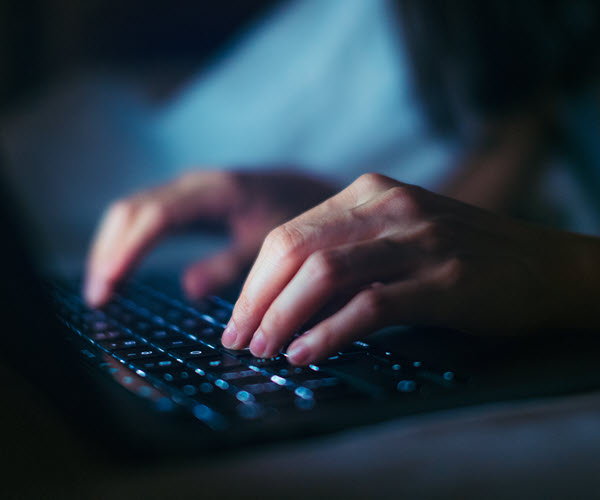
Did You Know? The HHKB layout repositions the control key to make it easier to execute more time-saving commands without leaving the home row. Click here to learn more.
The biggest cut to a 60% keyboard. If needed, pick up a USB ten-key attachment to provide additional functionality when you need it while being easily stowed when you don’t.
The entire function row of keys is removed, but most keyboards combine them with the number keys on the top row and allow you to activate them with combination key presses.
Some keyboards try to cram arrow keys in the bottom right corner of the keyboard by replacing the secondary Alt and Ctrl keys, while others omit them entirely.
Split keyboards and alternate layouts go beyond QWERTY to provide a uniquely ergonomic typing experience. Read What's the Best Keyboard Layout for Programming Ergonomically? for more information.
If you spend most of your day typing on a keyboard, your keyboard should be pleasant to type on — it’s as simple as that. And there’s no better experience than writing code on a mechanical keyboard that’s specifically tuned to your aesthetic preferences and productivity needs.

If you get bored with the look of your current keys, swapping them out for a different set couldn’t be easier. Keycaps come in a variety of colors, designs, and even materials. ABS plastic keycaps are less expensive than PBT plastic keys, but are more prone to wear and shine after extended exposure to your skin’s natural oils. Find a set that matches your mood and swap them out in minutes.
The best programmer keyboards include software that allows users to fully remap their keyboard layouts. That way, you can build a keyboard that fits fully into your daily programming workflow, without sacrifices.
Check out our guide Are Mechanical Keyboards Good for Programming? to learn more about the benefits of programming with mechanical keyboards.
User-defined macro keys are one of the greatest assets the best programming keyboard can provide for programmers looking to streamline and improve their day-to-day productivity. Keyboards can handle these additional keys in different ways, whether by providing more than a dozen distinct keys, or using a smaller handful of keys and swappable profiles to give you more versatility on a smaller footprint.

However they’re implemented, macro keys allow you to set up custom actions that activate whenever pressed and can be used in a variety of ways:
Do you copy and paste a lot of text throughout your day? Set up a macro for each to reduce multi-finger keyboard use.
If you find yourself writing a lot of the same functions or loops and making minor tweaks, set up a macro that pastes the framework for you in a snap.
Depending on the software, macros can also be set up like mini-scripts. Open a program, paste in a command, run it, send the results to your printer, then close the program, all with the push of a single button.
For more information on what you should look for in a good keyboard for programming, be sure to read The 5 Best Mechanical Keyboards for Programming.
Did You Know? Customize your HHKB to your liking with different keycap colors, travel bundles, and more. Click here to learn more.
Read 4 of Best Keyboards for coding for our full breakdown of these keyboards.
HHKB Professional HYBRID Type-S
If you’re looking for the best wireless keyboard for programmers, look no further than the HHKB Professional HYBRID Type-S.
Dr. Eiiti Wada designed the HHKB in 1996 to solve unique pain points programmers experienced across decades of keyboard redesigns. His solution trimmed extraneous keys and moved the Control and Delete keys closer to the Home row, making typing faster, more efficient, and more comfortable for coders.

The HHKB Professional HYBRID Type-S packs a wealth of features into its compact frame. Its electrostatic Topre switches steal the show, providing a quieter, more tactile experience than most mechanical keyboards, and included software allows full keymap customization. Once it’s set up to your liking, connect wirelessly to up to four Bluetooth devices, or directly via USB-C.

Read The 6 Best Keyboards for Programmers and Developers for more good programming keyboard recommendations.