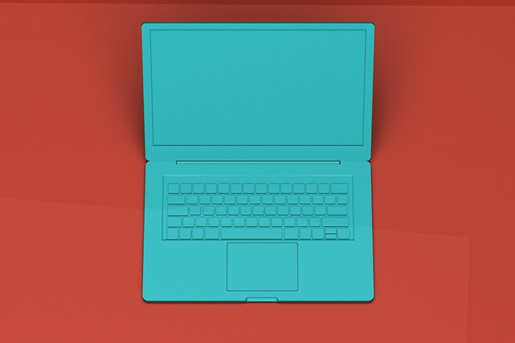Learn about the origins, advantages, and drawbacks of this long-running QWERTY alternative
For everyone who has ever looked at a standard QWERTY keyboard layout and wondered “why?”, typists in the know have long had one answer: “Have you tried Dvorak?” The Dvorak keyboard layout is one of the best-known alternatives to QWERTY, with its creators positioning it as a faster and more comfortable typing experience that’s easy for new typists as well as the staunchest students of QWERTY to learn.
Whether you’re trying to find the perfect new keyboard layout to pair with your favorite mechanical keyboard, or just want to learn more about the surprisingly broad world of typing, here’s what you need to know about the Dvorak keyboard format.
Power users don’t stick with the default settings — read our ultimate guide to keyboard layouts and find out about the wide world of efficient typing that lies beyond vanilla QWERTY.
What is the US Dvorak keyboard layout?
US Dvorak keyboard layout is a user-research-driven method for arranging the keys of a keyboard to promote efficiency and comfort. It features all the same keys found on a QWERTY keyboard but in a different arrangement; notably, it places the most commonly used keys on the “Home Row,” where touch typists’ fingers naturally rest. It also attempts to reduce the need to “hurdle” or skip over keys to type common digraphs, which are pairings of two letters.
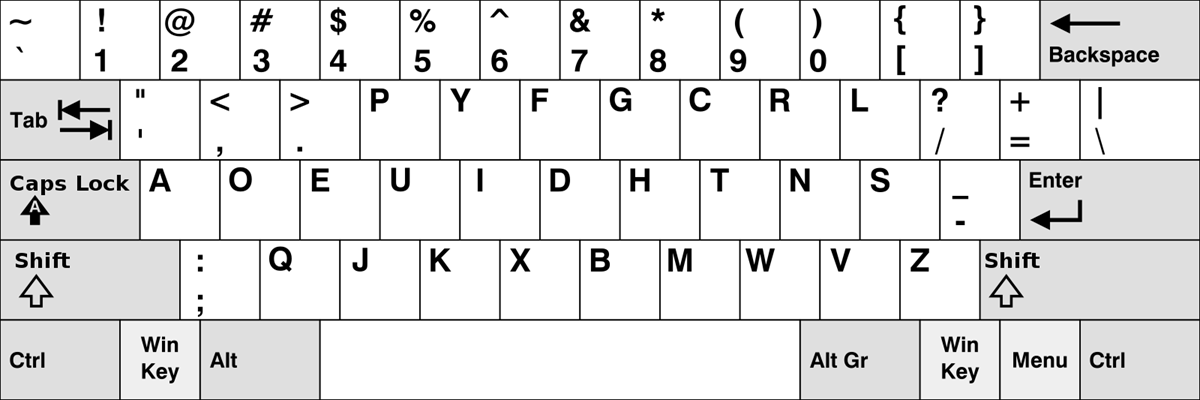
The layout’s co-creator, Dr. August Dvorak, claimed that his keyboard layout meant the fingers of an average typist would only need to travel a total of about one mile in the average day, compared to 12 to 20 miles on a QWERTY keyboard. This reduction in distance traveled theoretically contributes to faster and more accurate typing that also places less strain on the fingers of the typist, potentially cutting down on fatigue and the possibility of repetitive stress injuries (RSI).
Did You Know?:Different keyboard sizes can make a big difference for ergonomics too — check out our guide to 60% keyboards to learn more.
History of the Dvorak keyboard layout
The Dvorak keyboard layout was invented in the 1930s, when the U.S. granted a patent to co-creators Dr. August Dvorak and William L. Dealey in 1936. The Dvorak keyboard layout included with most US-based computer operating systems today, which features a revised placement for the “Z” key and a standard number row that runs sequentially from left to right, was codified by the American National Standards Institute in the early ‘80s.
The Dvorak keyboard layout was initially created for use on typewriters, which needed to be manually configured for one layout or another due to their mechanical action. This meant Dvorak typists needed to seek out typewriters manufactured with their preferences in mind — and since QWERTY had already become established as the norm for this purpose as of the late 19th century, Dvorak’s spread was limited by concerns for supply and demand.
However, the advent of computers with configurable keyboard settings meant end users could swap out their preferred keyboard layout as easily as picking a new desktop background. This contributed to renewed interest in Dvorak, and new sub-variants intended for use in specific contexts, such as Programmer Dvorak. The same pursuit of speed and comfort also led to new QWERTY layouts such as HHKB,, which repositions surrounding keys to allow more function straight from the home row.
Did You Know?:Topre switches are a favorite among many keyboard enthusiasts for their satisfying sound and feel.
Dvorak keyboard layout vs QWERTY: Which is right for you?
There is a certain amount of controversy associated with studies that have attempted to conclusively establish the relative efficacy of Dvorak versus QWERTY, specifically how quick it is to learn and how fast typists trained in each can eventually perform. Given the uncertainty surrounding the statistics, we’re left with anecdotal evidence comparing the two.
Here are some of the most commonly cited benefits of the Dvorak keyboard format from typists who have made the switch, including the real-life user impressions cited above.
Dvorak vs. QWERTY: Speed
Anecdotally, many Dvorak typists report a small but noticeable increase in their typing speed. That makes intuitive sense: If your fingers don't need to move as far or as often, you would expect to type more quickly. If you do a lot of typing, that could add up to a lot of saved time.
However, there are also many Dvorak typists who deny a speed increase, and there is no conclusive evidence that Dvorak leads to faster typing. One review of the research indicated that "equal numbers of papers exist in favor of each format." That study's own research indicated that Dvorak is more effort-efficient, but that those efficiency gains may not add up to additional speed.
Dvorak vs. QWERTY: Comfort
By moving many of the most common characters to the home row, Dvorak cuts down on how often your fingers need to leave the home row. That can help you avoid tiring out your fingers and wrists through excess traveling. Plus, when travel does take place, it's usually over a shorter distance, and that can help the layout feel more comfortable. Whether or not this leads to fewer RSIs has yet to be determined through scientific research.
One downside of the Dvorak layout is that it disrupts most common keyboard shortcuts. Where QWERTY keyboards keep C, V, S, and other common shortcut keys in the same area, Dvorak spreads them around. With a Dvorak keyboard, you may end up using two hands to copy, paste, or save your work.
Dvorak vs. QWERTY: Support
As one of the most common QWERTY alternatives for English language typists, Dvorak enjoys relatively painless support on most devices. Both Windows and MacOS can adapt to the Dvorak keyboard layout, but support isn't universal. PC gamers in particular may run into trouble. For them, the answer will likely be either to rebind their keys in every game or get used to swapping back and forth between keyboards depending on what they're doing.
How long does it take to learn the Dvorak keyboard layout?
Touch typing is an exercise in muscle memory, and muscle memory can be a difficult thing to change. Depending on who you ask, gaining basic familiarity with the Dvorak layout can take anywhere from a few weeks to a few months. It will likely take much longer to meet or exceed your old words-per-minute. Throughout that time, your work will happen much more slowly — and with many more errors.
Try a keyboard that’s easy to learn and hard to put down
Don’t let your search for a better typing experience end at QWERTY alternatives. Much like Dvorak, the HHKB keyboard layout was similarly designed to maximize the usage of the home row — but instead of new letter key placements that may require months for experienced touch typists to learn, it focuses on intelligently revised function key placements to increase ergonomics and speed for those who type to live.
If you do wish to experiment with all-new layouts, the Keymap Customization Function on HHKB Professional HYBRID models makes it easy to set up and use your own (including Dvorak), offering seasoned typists the best of both worlds. Whatever layout you use, HHKB boards feel better with each keystroke thanks to game-changing electrostatic capacitive Topre switches that offer unparalleled typing comfort. Find your next daily driver in the full range of high-end keyboards from HHKB.
Note: Information and external links are provided for your convenience and for educational purposes only. PFU America, Inc. makes no representations about the contents, features, or specifications on such third-party sites, software, and/or offerings (collectively “Third-Party Offerings”) and shall not be responsible for any loss or damage that may arise from your use of such Third-Party Offerings.