The Ultimate Guide to Mechanical Keyboards
How to know if a mechanical keyboard is right for you, then find the perfect one to fit your setup
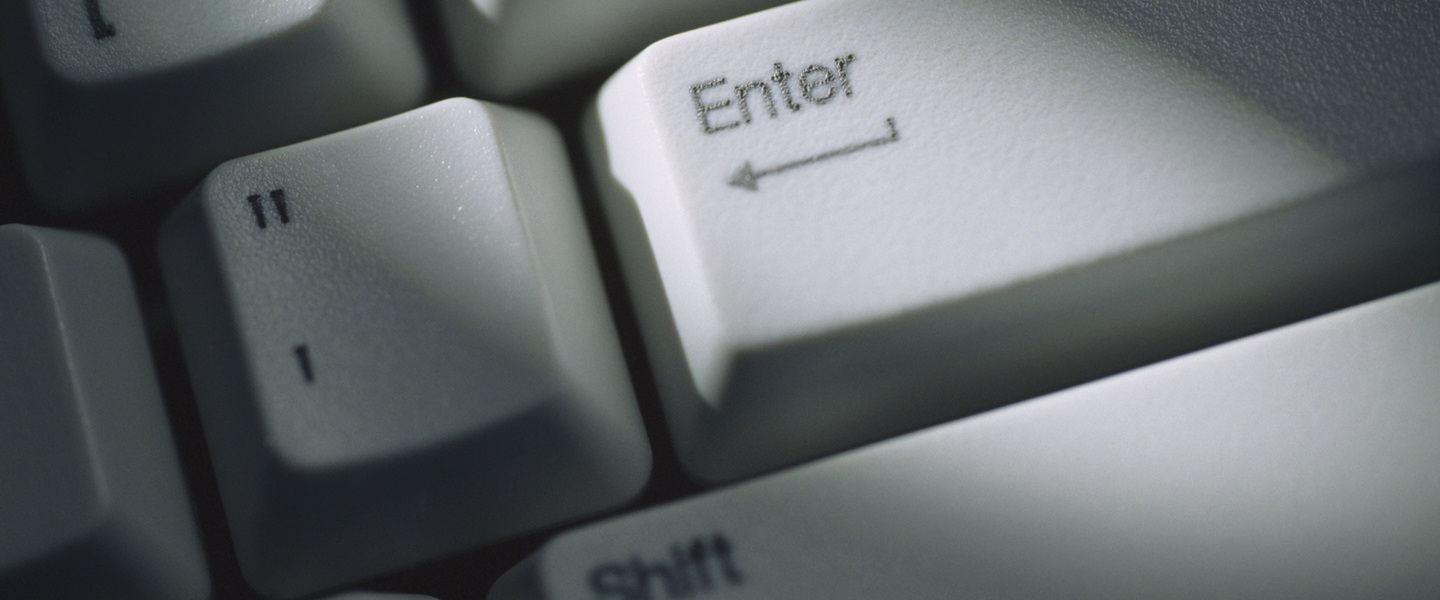
How to know if a mechanical keyboard is right for you, then find the perfect one to fit your setup
Mechanical keyboards are precision typing instruments for people who demand the most from their devices. They're nigh-infinitely customizable manifestations of your aesthetic, auditory, and tactile preferences. They are also, most importantly, a lot of fun.
This guide will help you better understand the many facets of the mechanical keyboard hobby, even if you don't know the difference between a stabilizer and a keycap. Meanwhile, if you're already several baggies full of key switches deep into the hobby, you may just find the perfect new board to bless your desk mat.
A mechanical keyboard is any keyboard that registers key presses via discrete, mechanical key switches, as opposed to the single flexible membrane used in most standard boards. Mechanical switches are the heart of both their boards and the hobby as a whole, with each type offering a distinct feel and sound when pressed.

Designed for a consistent feeling of travel from the very top to the point they bottom out, creating minimal sound in the process. Cherry MX Red switches are the most common example.
Designed to create a tactile "bump" midway through their actuation, letting you know when the key press is registered via both touch and sound. Cherry MX Browns are common tactile switches.
Think tactile switches, but more so: the "bump" midway through is upgraded to a "click", creating a quick actuation and a distinct sound. Cherry MX Blues are a common clicky switch.
Did You Know? The HHKB layout repositions the Control key to make frequently used shortcuts faster and more ergonomic. Learn More.
The switches make the board, and the HHKB Professional HYBRID Type-S features best-in-class Topre electrostatic capacitive switches beloved among enthusiasts. On top of that, its smartly redesigned layout is built to emphasize both ergonomics and practicality in a compact layout, complete with both wired and Bluetooth wireless support.

Read more about mechanical keyboards in What Is A Mechanical Keyboard?
Many mechanical keyboard enthusiasts will be quick to tell you that they could never imagine going back to typing on a standard membrane keyboard. But what are the specific benefits of owning a mechanical keyboard over any other type of board? Let’s get into some specifics.

You can make your own mechanical keyboard from scratch with a soldering gun, a cheap circuit board, and some elbow grease. If you don’t want to go that far, even just swapping out keycaps and switches on a premade board is fun and rewarding.
If you want to know each time you’ve pressed a key — not just because a letter shows up on the screen but because you feel it and you hear it — mechanical keyboards will make that happen. It’s a powerful way to feel more connected to your devices.
The responsive nature of a mechanical keyboard can provide a more comfortable typing experience than membrane keyboards. Some keyboards take it even further with adjustable wristpads, split layouts, and other ergonomic features.
Read more about the benefits of mechanical keyboards in Are Mechanical Keyboards Better? The 5 Biggest Benefits of Going Mech.
Better typing with less noise
Some situations call for a subtle approach. Your keyboard needn’t elicit a loud click at every keypress to provide a precise and satisfying experience. Some of the finest mechanical keyboards out there are built to minimize noise so you can focus on the task at hand (and on not getting dirty looks at the office).

This quieter counterpart to the HHKB Pro HYBRID offers a no less satisfying typing experience, thanks to its thoughtful layout and beloved Topre silent switches. Your fingers, and your coworkers, will thank you.
The proprietary QX2 switches within the M750 create a remarkably low sound profile, even during demanding gaming sessions. Its floating key design doesn't sacrifice on tactility or style either.
Designed to meet the needs of professionals working in office environments, the G80-3000 looks the part with a solid, heavy body and lack of frills. It isn't flashy, but it feels great to type on.
Read more about quiet mechanical keyboards in 5 Quiet Mechanical Keyboards That Still Feel Amazing.
Great typing for less
Mechanical keyboards tend to be more expensive than their membrane-based counterparts, simply due to the quality of their materials and construction, but they can still be quite affordable without sacrificing a premium look and feel.

Did You Know? Official HHKB accessories give you new ways to enjoy your favorite keyboard. Click here to learn more.
You can own a full-featured mechanical keyboard for less than the price of lunch and drinks thanks to the C1, the base model of which sells for just $39.
This $54.99 LTC Nimbleback uses a relatively uncommon 65% layout, slightly truncating the lower right side of the board to leave room for standalone arrow keys and some control keys.
You've seen customizable under key lighting, but what if your whole board could get in on the fun? The K61 makes a big impression for just $70.
Read more about affordable mechanical keyboards in 9 of the Best Mechanical Keyboards for Every Budget.
Better typing with less noise
Cut the cord in comfort
Mechanical keyboards have been around for decades — longer than membrane keyboards, actually — but only recently have they been combined with the convenience and flexibility of wireless technology. Many models offer native Bluetooth support, wireless USB dongles, and also optional wired connections.

The HHKB series began more than two decades ago, and the Pro HYBRID ;is a refined yet faithful take on those same fundamentals. Built-in Bluetooth support allows for easy connection with up to 4 devices.
The Keychron K3 uses slimline mechanical switches for a stripped-down look, with each key sitting lower than a traditional mechanical keyboard. There's even a hot swappable option if you want to customize.
If you’re looking for a roomier option, the 100% layout on the Logitech G915 means a full number pad, arrow keys, navigation cluster, and function keys, all with a stylish low-profile look.
Read more about wireless mechanical keyboards in Wireless Mechanical Keyboards Helping Enthusiasts Cut the Cord.
Great typing for less
Get your switch on
The explosive growth of the mechanical keyboard market in recent years means you have more options for silent, tactile, or clicky typing now than ever before. Personal preferences will always vary, but these models present a high-end experience for just about any kind of typist.

If you're looking for unrivaled comfort, precision, and tactility in your typing, the HHKB Professional HYBRID Type-S checks all those boxes and then some. You can also choose the standard HYBRID if you prefer to go loud with your typing.
Want to change up the sound and feel of your keyboard without needing to bust out the soldering gun? The KBDFans Tofu65 is a stylish hot-swappable board with an eminently DIY-friendly design.
Split-design keyboards offer more customization options for ergonomically fitting into your workplace, and the Ergodox EZ even supports negative tilting via adjustable stands if you’re so inclined (or, declined, as it were).
Read more about the best mechanical keyboards in The 13 Best Mechanical Keyboards You Can Buy Right Now.
Cut the cord in comfort
Click it out loud
If you want your keys to sing your praises whether you’re topping the scoreboard in an online game or punching in your address for a pizza delivery, you deserve a mechanical keyboard that goes loud. They may not be suitable for coworking environments, but they are a lot of fun.

A favorite among enthusiasts, the MasterKeys' Cherry MX Blue switches conduct an exultant cacophony of clicks. Beyond the sound, it's a fully featured board with RGB lighting and anti-ghosting features.
Keep your keystrokes clicky and your enemies begging for mercy with the Redragon K552 mechanical keyboard purpose-built for gaming.
The Ducky One 2 Mini may be one of the most popular loud keyboards out there, and for good reason: Its 60% layout saves space while laying out a great sounding board for a set of extra-clicky Kailh BOX White switches.
Read more about loud mechanical keyboards in The 7 Loudest Mechanical Keyboards on the Market.
Get your switch on
The timeless type
Mechanical keyboards have been around for decades, and their recent boom in popularity has spurred collectors to start snapping up beloved classics from yesteryear. It’s also driven modern manufacturers to make nostalgic boards with yesterday’s charm and today’s features.

Did You Know? The HHKB layout was first conceptualized in 1992 by University of Tokyo professor Eiiti Wada. Click here to learn more.
Distinguished by the unique sound and tactile character of their buckling spring switches, IBM Model M boards are big, heavy, and — fortunately for collectors — built to last.
The Retro Classic is a modern board built on love for the classic typewriter experience, with round keycaps set atop a leather or wood surface, giving it an old-school yet minimalist look.
Much like the Model M and its buckling springs, collectors are drawn to the FKB4700 chiefly for its Fujitsu Peerless switches. Their idiosyncratic character and the board's overall build quality have kept it a favorite.
Read more about retro keyboards in 5 Retro and Vintage Mechanical Keyboards Every Enthusiast Should Add to Their Collection.
Click it out loud
Upgrade your Apple setup
Upgrading from the “Chiclet” keyboard included with your Mac to a mechanical keyboard doesn’t mean saying goodbye to all the OS-specific keyboard functions you’ve come to rely on. Invest in a mechanical keyboard built specifically to meet the needs of a Mac user and you’ll get the best of both worlds.

A single dip-switch setting is all that’s required to make the HHKB Professional HYBRID Type-S keyboard work perfectly with your Mac — and if you ever want to use the same board on a PC, you can just flip it right back.
The non-traditional split design of the Moonlander is great for those who like to “think different,” and its browser-based layout configurator makes it easy to tweak to perfection.
As the name implies, the Das Keyboard 4 Professional for Mac is a solid upgrade pick for using your Mac in a professional environment. The oversized volume knob and media controls prove it knows how to have fun, too.
Read more about mechanical keyboards for Mac in The 7 Best Mechanical Keyboards for Mac Users.
The timeless type
Find the right retailer
Finding the right mechanical keyboard is easy when you know the right stores to check for the best variety and savings. The mechanical keyboard boom has brought dozens of new dedicated sellers to the fore, along with bigger outlets getting into the game.

Read more about mechanical keyboard retailers in 59 Places to Buy Mechanical Keyboards.
Upgrade your Apple setup
Where to learn more
We’ve given you a lot to chew on already in this guide, but the hobby, fandom, and community of mechanical keyboards go much further still. Die-hard keyboard fans have formed their own communities across the internet to discuss their hobby, and they’re typically quite welcoming to curious newcomers.

If you want to dive straight into conversations with keyboard fans from all over the world, check out:
Prefer to sit back and take in new keyboards in video form? Check out these channels:
Reddit is a meta-community of its own, with several subsections dedicated to keyboards:
Read more about mechanical keyboard communities in The Top 5 Mechanical Keyboard Forums, YouTube Channels, and Subreddits.
Find the right retailer
Whether you're joining the cult of click or are a budding silent sensation, let us be the first to welcome you to the hobby.