How to Find the Best Keyboard for Typing
Top features to choose a comfortable keyboard for typing all day

Top features to choose a comfortable keyboard for typing all day
Many things about your computer probably work fine right out of the box. Unless you have particular demands, you may never think about your choice of RAM or storage drive. But for anyone who spends more than a handful of minutes at their computer every day, finding the best keyboard for typing to support healthier and more productive computer use is worth prioritizing.
There is no one best keyboard for typing all day for everyone. Instead, you must consider your setup, applications, and personal preferences. With the right features in mind, you can find the best fit for more comfortable typing.
A cushy wrist rest is often held up as an example of good desk ergonomics. Yet experts still debate whether they’re actually good for you. Here’s what you need to know about keyboard wrist rests and related products.

Typing is one of the leading causes cited for repetitive strain injuries (RSIs). Thoughtfully using wrist and palm rests, as well as other postural aids such as adjustable chairs and desks, may help you.
You shouldn’t have to accept feelings of soreness or stiffness as part of using your computer. Adding appropriate wrist and palm rests to your setup can help you make the best keyboard for typing all day.
Many modern keyboards give you a bevy of personalization options: keycaps and mechanical keyboard switches to name a few. Wrist rests come in a variety of sizes, textures, and designs to complement your perfect build.
Read more about keyboard wrist support in Keyboard Wrist Support Is Misunderstood — 5 Reasons It’s Still Important.
Did You Know? The HHKB layout was created to minimize wrist and finger movement while maximizing comfort and speed. Click here to learn more.
How to work toward healthier typing
Carpal tunnel syndrome, a condition caused by pressure on a nerve within your forearm and wrist, has not been conclusively linked to typing. Yet any kind of repetitive wrist motion may contribute to wrist pain. Fortunately, some common-sense steps can contribute to better typing comfort.

Cutting down on repetitive motions gets you closer to the fastest keyboard for typing. It also gives your hands more time to rest. Use built-in shortcuts or customize your own where possible.
The Mayo Clinic offers a quick stretching routine for your forearms, wrists, and fingers that you can do several times a day.
How typing feels is influenced by every part of your setup, not just your keyboard. Ensure your desk, keyboard, chair, and monitor are positioned correctly for your body.
Read more about keyboard comfort in 5 Best Keyboards for Carpal Tunnel.
What it is and whether you need it
How they support typing speed and comfort
Computer mice aren’t your only input option. Laptops have proven the intuitive value of touchpads as pointing devices, and some keyboards even feature their own for convenient use on any computer.
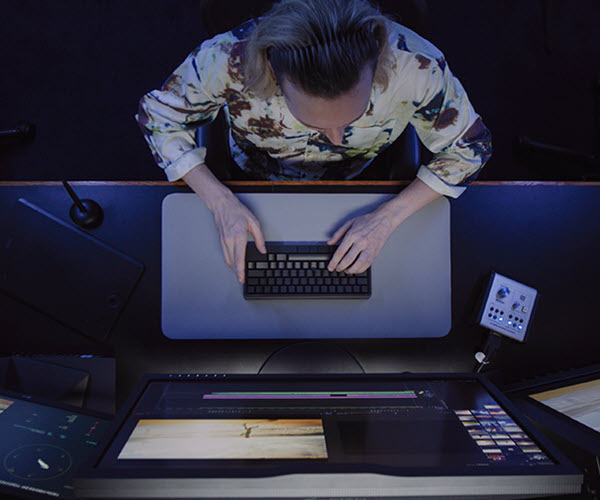
Placing your mouse or trackpad as close to your keyboard as possible is a great way to help reduce discomfort. If your keyboard has such a device built-in, you’re already on the way to more comfortable computer use.
Rather than needing to carry a separate mouse and keyboard for your travels and then spend time setting up and re-packing each, consider a keyboard with both feature sets built in.
Many mice are created specifically for right-handed users; they require lefties to either adapt or use a more limited range of products. Many keyboards with their own pointing devices are ambidextrous by design.
Read more about keyboard pointing devices in 7 Reasons To Have a Keyboard With Touchpad.
Did You Know? Our range of HHKB Studio accessories can help you make your new favorite keyboard an even better fit. Click here to learn more.
How to work toward healthier typing

Note: Information and external links are provided for your convenience and for educational purposes only and shall not be construed, or relied upon, as medical advice, treatment, or diagnosis. PFU America, Inc. makes no representations about the contents, features, or specifications on such third-party sites, software, and/or offerings (collectively “Third-Party Offerings”) and shall not be responsible for any loss or damage that may arise from your use of such Third-Party Offerings. Please consult a licensed professional regarding your specific health needs.