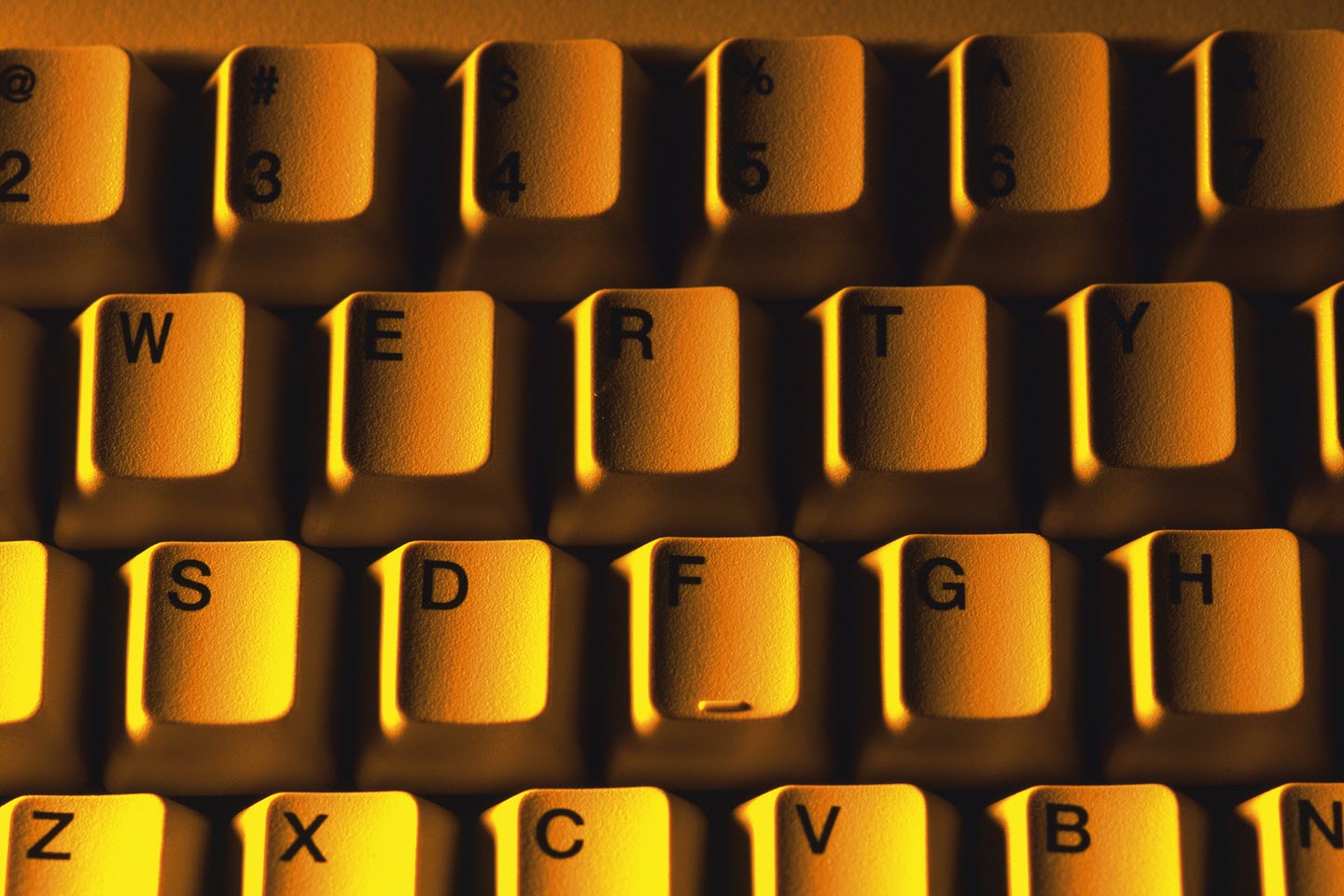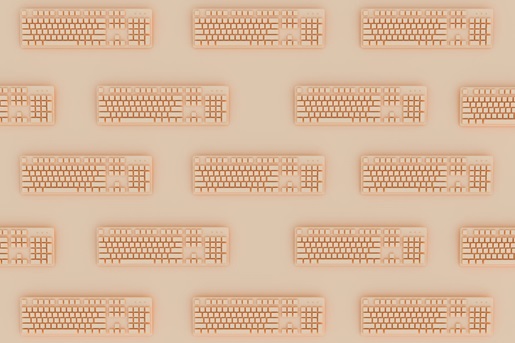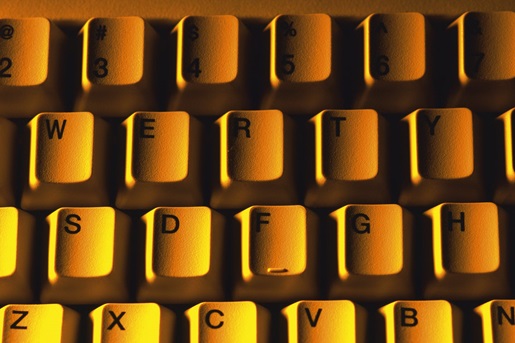This compact and modern layout has a lot going for it
Minimalism is an artistic movement that strips away unnecessary elements until only the bare features required to express the idea remains. While you’ll often see the “minimalist” label given to architecture or fashion, it can also apply to objects you use every day, with the same philosophy, honing down an item until only the parts necessary to perform its function remain. If you’d like using your computer to feel a little more minimalist, you should start looking into 60% keyboards.
While the form lends itself to stylish looks, 60% keyboards also offer a superior function. With a modern approach to typing that positions all the most important keys as close as possible to where your fingers naturally rest, you can get more done in less time and in greater comfort. Read on to find out what has made this kind of board an increasingly popular choice for keyboarding enthusiasts and newcomers to the hobby alike.
Find the perfect keyboard size for your desktop or on-the-go setup with our guide to everything from full-size to 20% boards.
What is a 60% keyboard?
A 60% keyboard is a subcategory of computer input devices that often take up roughly 60% of the space required for a full-size keyboard. Rather than shrinking all of the keys down to finger-contorting sizes, a 60 keyboard (as they’re sometimes called, sans percentage sign) pulls off its relatively tiny footprint by combining many of the lesser-used functions found in a full-size layout onto a single key. For instance, the arrow keys no longer stand alone, but are still easily accessible by pressing the Fn key in combination with others — and once your muscle memory adjusts, it’s often faster and more ergonomic than reaching over to a dedicated arrow key cluster.
If you worry you’d miss having dedicated keys for some of those functions, a 65% keyboard is basically a 60 keyboard with arrow keys, and 75% keyboards hold on to most of the keys you’re familiar with in a more compact layout.
Noteworthy features of 60% keyboards
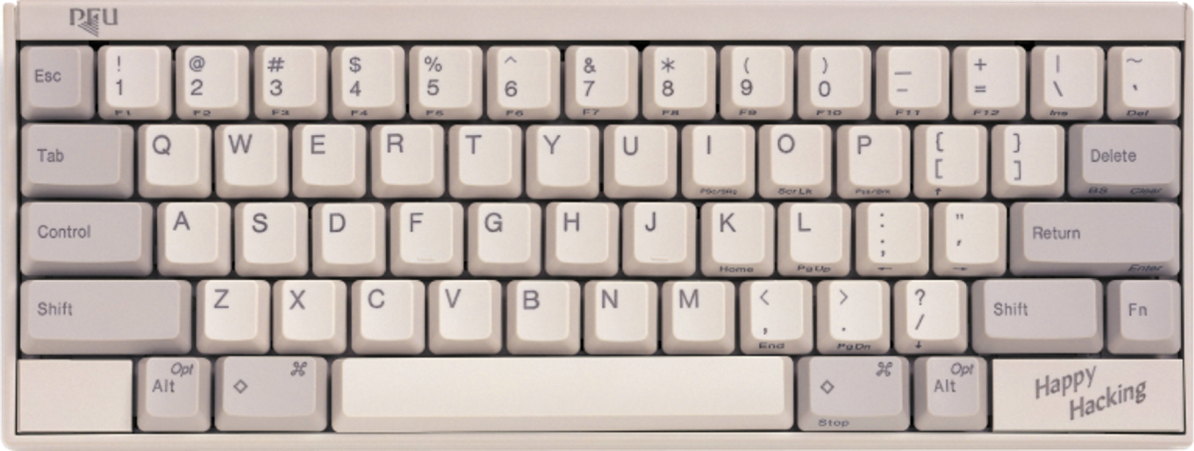
On a 60% keyboard, you can expect to find — appropriately enough — about 60 keys. You’ll get all the letter and number keys you’d find on a full-size keyboard, as well as a spacebar and at least one Enter, Alt, Ctrl, and Fn key. Most 60% keyboards have two Shift keys, so you can type capital letters normally. On the other hand, you won’t find any Function, numpad, or navigation keys. That includes arrow keys.
Instead, 60% keyboards offer a variety of shortcuts that help you replicate Function and navigation commands. For example, some keyboards use the W, A, S, and D keys as arrow keys. Others let you set up custom shortcuts or reprogram any key via keymapping software.
Because 60% keyboards are small and easily portable, wireless models are quite common. That means that these keyboards are often compatible with smartphones and tablets in addition to computers.
3 benefits of a 60% keyboard
Now that we’ve laid out what the 60% in 60% keyboard means, it’s time to decide if one deserves to join your setup. Here are three of the biggest benefits to consider:
Did You Know?:The HHKB layout is an alternate take on 60%, with subtle changes including repositioning the control key to make it easier to execute more time-saving commands without leaving the home row.
They fit just about anywhere
It’s hard to overstate the difference in footprint between a 60% keyboard and a full-size one, or even a tenkeyless or TKL keyboard; the infographic presented here does a great job of visualizing it. Not only does it mean more room for other accouterments on your desk like a big, gaming-friendly mousepad, it also means 60% keyboards are much more travel friendly. Some manufacturers even offer stylish travel cases to keep them safe on the go.
Check out our portable mechanical keyboards page to learn more.
They push modern simplicity
Your desk is the center of your workspace, and quite possibly also where you play and relax. Everything there should serve a purpose, and while “it looks cute” or “it lights up really cool” are both absolutely valid purposes, “I’m just used to having all those keys” is not. A 60% keyboard packs in all of the keys you need for daily use across web browsing, word processing, gaming, and beyond, and offers access to less commonly needed keys through clever combinations. Plus, less keyboard means less reaching out to the side to manipulate your mouse — a common contributor to poor computer ergonomics.
They have a ton of great options
Thanks in no small part to their popular ity with influential streamers and esports stars, 60% keyboards have become some of the most well-represented types of compact boards available on the market today. Whether you’re looking for a 60% gaming keyboard with brilliant RGB effects, a 60% mechanical keyboard with hot-swappable switches for easy customization, or beyond, you’ll find a number of different tempting representatives from the category. Speaking of which…
4 of the best 60% mechanical keyboards available today
Ready to start your search for the perfect 60% keyboard? Here are some great options from a range of manufacturers.
Did You Know?:HHKB accessories such as a specially designed travel case and keyboard lid help make the most of your board.
Who should use a 60% keyboard?
In general, 60% keyboards are best suited to gamers. While office workers often need function keys, navigation keys, and numpads to work efficiently, gamers tend to favor the W, A, S, D, and number keys. By focusing on only letter and number keys, 60% keyboards offer all the keys that gamers need and save a lot of space by removing the ones they don’t.
The 60% keyboard is designed to optimize programming efficiency with its compact form factor and customizable shortcuts. While some programmers might initially miss dedicated keys like arrow keys, positive feedback from the programming community highlights the benefits of adapting to this layout. For those new to 60% keyboards, a brief adjustment period is all it takes to unlock its full potential.
Should you switch to a 60% keyboard? Pros and cons
While 60% keyboards are sleek, compact, and stylish, they’re not for everyone. Before you invest in one, consider the form factor’s pros and cons.
The primary benefits of a 60% keyboard are:
- Size: Full-size keyboards can exceed 17 inches in length and 7 inches in width. On the other hand, 60% keyboards tend to be much more compact: about 11 inches by 5 inches. This means they fit easily on almost any desk, and in almost any bag.
- Simplicity: While full-size keyboards are versatile, they also include lots of keys that the average user almost never touches, such as Scroll Lock, Insert, and duplicate Ctrl and Alt keys. You’ll use every key on a 60% keyboard, and each one is within easy reach.
The primary drawbacks of a 60% keyboard are:
- Missing buttons: Experienced touch typists will miss many keys that are simply not available on a 60% keyboard. There are no Function or navigation keys, which means that you’ll have to reprogram familiar shortcuts. Not having a numpad can also slow down data entry.
- Learning curve: Because 60% keyboards are missing so many familiar keys, users have to learn a whole new set of shortcuts to compensate — particularly for the arrow and Backspace keys. It will take at least a few weeks to start navigating comfortably, and going back to a full-size keyboard may feel confusing.
- Gaming limitations: 60% keyboards are ideal for game genres that need relatively few keys, such as first-person shooters (FPS) and multiplayer online battle arenas (MOBA). However, massively multiplayer online (MMO) games, role-playing games (RPGs), action/adventure games and other popular genres often require keys and shortcuts that 60% keyboards don’t offer by default.
Our recommendation: HHKB Professional Hybrid Type-S
If you’re ready to try a new kind of keyboard, why stop at leaving off infrequently used keys? The HHKB layout was developed by a computer scientist to promote a more ergonomic and efficient typing experience, and the HHKB Professional HYBRID Type-S represents the latest evolution of its more than 25-year history. With a fundamentally rethought key layout, best-in-class electrostatic Topre switches, and seamless support for both wired and wireless operation, it’s an excellent choice for anyone who types to live. Find your next daily driver in the full range of high-end keyboards from HHKB.
Note: Information and external links are provided for your convenience and for educational purposes only only and shall not be construed, or relied upon, as medical advice, treatment, or diagnosis. PFU America, Inc. makes no representations about the contents, features, or specifications on such third-party sites, software, and/or offerings (collectively “Third-Party Offerings”) and shall not be responsible for any loss or damage that may arise from your use of such Third-Party Offerings. Please consult a licensed professional regarding your specific health needs.