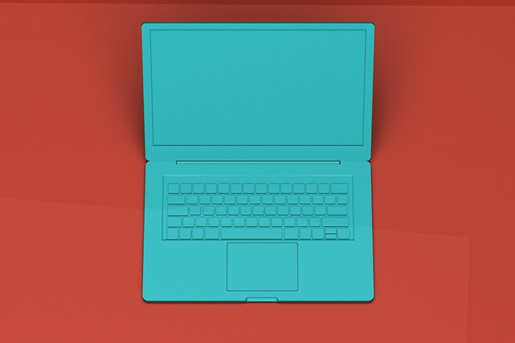Learn about the differences between ANSI and ISO keyboard layouts and which you should use
You may have typed on keyboards all your life only to recently discover there’s another standard out there, and now you’re curious about what you’ve been missing out on. Or you may be a keyboard enthusiast who wants to choose the perfect layout to use for your next board, regardless of whatever you’re used to. Either way, it’s time to learn about the similarities and differences between ANSI and ISO keyboards.
The two layouts reflect international standards that have come to define thousands upon thousands of boards — and while an untrained eye may not see much difference between the two at first, they actually vary in some key ways. Before we talk about the specifics that set each keyboard apart, let’s talk about how they each came to be.
Power users don’t stick with the default settings — read our ultimate guide to keyboard layouts and find out about the wide world of efficient typing that lies beyond vanilla QWERTY.
Why do the ANSI and ISO keyboard layouts exist?
The American National Standards Institute (ANSI) and the International Organization for Standardization (ISO, its language-agnostic acronym) layouts are similar in implementation and were created for similar reasons. They both strive to make it as easy as possible for businesses to make keyboards that are a) compatible with a range of applications and b) easy for operators to use from one setting to the next.
Before delving into specifics, it’s helpful to note that both ANSI and ISO keyboard layouts are physical layouts, which dictate the size, shape, and position of keys on the board. This distinguishes them from logical layouts such as QWERTY, Dvorak, Colemak, and Workman, which assign specific characters and functions to those keys. Other physical layouts include ortholinear options such as Planck, which place the keys in grid-like rows and columns.
ANSI keyboard diagram
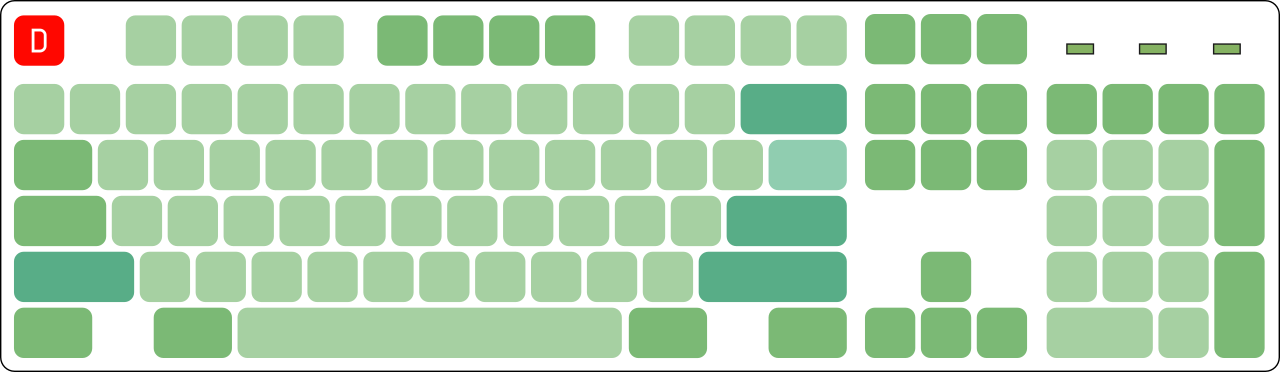
The ANSI keyboard layout was first formalized in a 1988 document, though it followed on the heels of decades of decentralized development around QWERTY typewriters and computer keyboards. As the name suggests, ANSI’s standards are chiefly used in the United States, and the same could be said of its keyboard layout — though it is growing in international popularity for reasons we’ll discuss in the next section.
ISO keyboard diagram
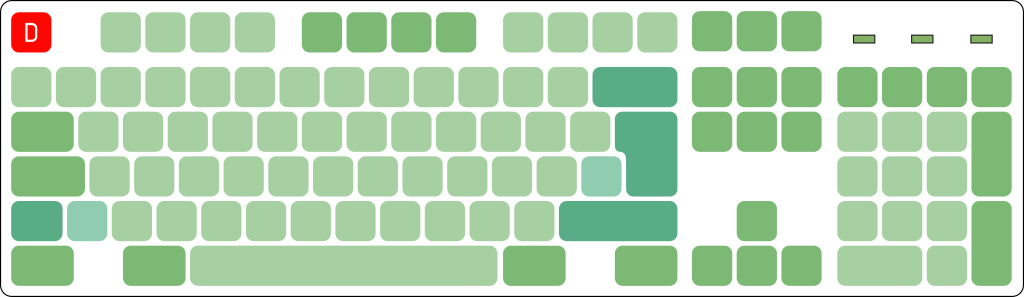
The ISO keyboard layout was implemented in 1994 and last revised in 2009. ISO aims to be a truly international body, but its standards for laying out a keyboard have proven most influential in Europe and parts of South America.
Did You Know?:If you’re building a keyboard to level up your gaming experience, our guide to the best keyboard switches for gaming will help you get started.
ANSI vs ISO keyboard layout: How to choose the right one for you
The ANSI and ISO keyboard are fairly similar. However, for this list of their biggest differences, we’ll use the common shorthand of “units” to refer to the width and height of a standard key. For instance, each letter key is typically 1 unit, while a common Spacebar width is 6.25 units.
- Enter/Return: On an ANSI layout keyboard, the Enter key is an extra-wide key (usually 2.25 units) that’s only one unit high. ISO keyboards feature an irregularly shaped enter key about one unit wide on the bottom, 1.5 units (1.5U) wide on the top, and two units tall. It resembles an upside-down “L.”
- Left Shift: Standard ANSI keyboards feature a long Left Shift key (2U) and an even longer Right Shift key (2.75U). ISO keyboards have an equally long Right Shift, but shrink their Left Shift down to about 1U wide to make room for another key.
- Right Alt: The ANSI layout features identical Left and Right Alt keys on either side of the Spacebar. ISO keyboards typically have an Alt Graph (AltGr) key instead of Right Alt, which allows users to access additional characters depending on the language their keyboard was built to support.
- Backslash: For a board to meet ANSI standards, it should place its Backslash key above the Enter key and against the right edge of the alphanumeric cluster. ISO boards instead nestle the backslash key to the left and underneath of the Enter key, within its upside-down “L”-shaped hollow.
Now that we’ve laid out the biggest physical differences between the two boards, how do you know which one you should use? Here are four points to consider first:
- The two layouts are similar enough that, unless you have a pressing reason to switch, you’ll likely do best just to stick with whichever type of keyboard you learned on. That said…
- Some coders and other power users prefer ANSI because it offers easier access to programmer-centric keys such as the brackets and parentheses over their regional ISO variants. Certain regional variants move these keys to other layers to make room for more characters used in their respective languages.
- If you frequently type in non-English languages, ISO layouts make it easy to access more commonly used characters (assuming the particular ISO layout you’re using was made for your language of choice).
- The growth of the mechanical keyboard hobby has led to an explosion in specialty boards, parts, and accessories. Since much of this growth was led by demand from U.S.-based enthusiasts, it’s often easier to find mechanical keyboard keycaps and other products in ANSI designs.
Did You Know?:The HHKB Snow Collection blends practical function with pure simplicity, creating the perfect complement for any desk. Click here to learn more.
Try the new standard for power users
When you’re looking for a new typing experience, your deliberation shouldn’t end at ANSI vs ISO keyboard layout. They’ve remained standards over the decades for a reason, but power users who want an efficient and ergonomic keyboard that will fit into any modern desktop setup should also try the HHKB layout.
HHKB is both a distinct physical layout — with an efficient 60% keyboard size — and an easy-to-learn take on the standard QWERTY logical layout; with its trademark Control key placement right next door to the home row, you’ll be able to execute common keyboard shortcuts more quickly and comfortably.
Last but not least, HHKB is a higher standard for the physical act of typing itself. HHKB Professional keyboards use electrostatic capacitive Topre key switches, which have earned favored status among keyboard enthusiasts and programmers for their accuracy and satisfying feel and sound. If you’re ready to start working and playing on a keyboard that was built for those who type to live, check out the full range of high-end keyboards from HHKB today.
Note: Information and external links are provided for your convenience and for educational purposes only. PFU America, Inc. makes no representations about the contents, features, or specifications on such third-party sites, software, and/or offerings (collectively “Third-Party Offerings”) and shall not be responsible for any loss or damage that may arise from your use of such Third-Party Offerings.