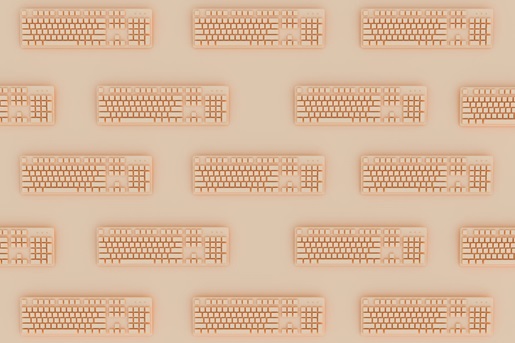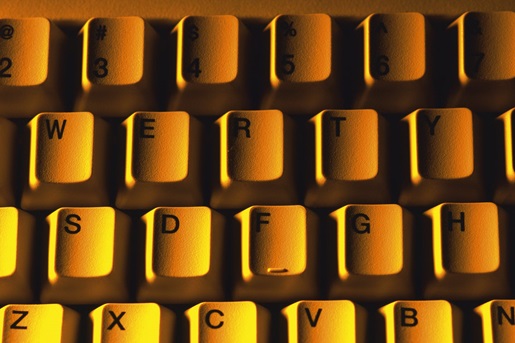Save space while keeping your arrow keys right where you expect them
If you’re at your computer, take a moment to look at your keyboard. Does it have more than a handful of keys that you haven’t pressed in the last day, or even the last week? Maybe those keys are numbered F1 through F12, or maybe they’re “Insert” or “Pause/Break” or any of those other mystery buttons very few have intentionally pressed since roughly 1995. If you now find yourself wondering why, exactly, all of these keys need to be here, congratulations: You’re ready to make the transition to a 65% keyboard.
Whether you’re a hardcore keyboard enthusiast or a newcomer to the world of high-end typing instruments, this guide will introduce you to what 65% keyboards are, three of the biggest advantages they have over other types of boards, and three of the best 65% boards you can pick up right now.
Find the perfect keyboard size for your desktop or on-the-go setup with our guide to everything from full-size to 20% boards.
What is a 65% keyboard?
A 65% keyboard is a computer input device that’s often roughly 65% the size of a full-size keyboard. This reduction in size is accomplished by leaving out several less commonly used keys and arranging the remaining keys in a more compact cluster. A standard 65% keyboard will leave off the numpad (the calculator-style arrangement of numbers and math symbols), the function keys, and some of the navigational cluster. The arrow keys remain, but they’re typically integrated closer to the lower right side of the keyboard, sometimes by shortening the space bar and right shift key. If you prefer to retain more of the navigational keys such as Home, End, and Insert, you can also look into the less common 70% keyboard layout.
3 of the biggest benefits of using a 65% keyboard
Now that you know what a 65% keyboard is, here’s why you may want to give one pride of place on your desk.
Did You Know?: The HHKB Professional HYBRID Type-S pushes even further to save space with its intelligently revised and compact 60% layout.
They save a ton of space
Leaving off the function row as well as many of the keys from the side of the board makes a 65% keyboard substantially smaller, both vertically and horizontally, than a full-size board. Its footprint is even smaller than other space-saving layouts such as tenkeyless/TKL keyboards or 75% keyboards. Shrinking the footprint that much can be the difference between a keyboard feeling like the dominant element of your desk or being a compact accent piece.
Check out our portable mechanical keyboards page to learn more.
They put the keys you need where you need them
If you’re a power user or someone who relies on legacy software in the course of your day-to-day duties, you may need the function row, Pause/Break, and so on. But for everybody else, those keys just sit there and take up space that could be better used for other purposes. A 65% keyboard uses a layout that’s made to be effective for modern computing needs, with easy access to every key you’ll need in the typical course of your day. And unlike the smaller 60% layout, it preserves dedicated arrow keys, which can be handy for navigating files or scrolling web pages without a mouse.
They’re customization-friendly
Having only about 68 keys compared to the 108 you may find on a full-sized keyboard means it’s both cheaper and faster to customize a 65% mechanical keyboard — it’s fewer keycaps and switches to buy, and it’s fewer keycaps and switches to pull and replace. On top of that, having a higher density of keys without all that blank space between the clusters leaves you with one big canvas to play with.
3 of the best 65% mechanical keyboards on the market
As is the case for many specialized layouts, most 65% keyboards are mechanical. That means better durability, a more satisfying feel and sound, and in many cases, easier customization. Here are 3 of the best 65% mechanical keyboards to get your search started.
Did You Know?:You can find even more great options for your next board of choice with our guide to the best mechanical keyboards.
Keychron K6
The Keychron K6 is a budget-friendly introduction to both mechanical keyboards and the 65% keyboard layout, with prices starting at $59.99, or $67.99 for hot-swappable switch support (if you’re a newcomer to the hobby, that means you can put in new switches to change how the keyboard feels without needing a soldering iron). Despite the relatively low price, it’s still a well-built board that comes complete with both wireless and wired support.
Ducky x Varmilo MIYA Pro
The Ducky x Varmilo MIYA Pro series is one of the most popular lines of 65% mechanical keyboards out there, which is plainly demonstrated by just how many varieties Ducky has made. This particular model has a cute yet serene green, white, and black panda aesthetic, but whichever variant you opt for, you’ll get a well-built and easily customizable board. It’s also noteworthy for its slightly more spacious 65% keyboard layout, which gives the arrow keys and nav cluster more room to breathe. You can pick one up for $116.
Drop Alt
If you like to see the mechanisms at work in your daily devices, the Drop Alt keyboard’s low-profile sides will give you a stylish look at your switches in action (and, more practically speaking, the low sides also make the board easier to clean). The Alt comes with full RGB support on top of the board as well as customizable underlighting that gives your color selections an even more dramatic impact. You can choose from a number of different switch options, on Drop’s site, but the most affordable starts at $139.