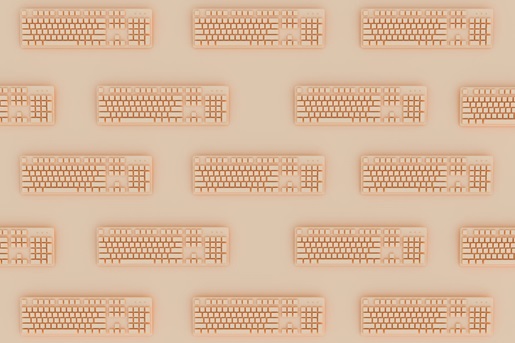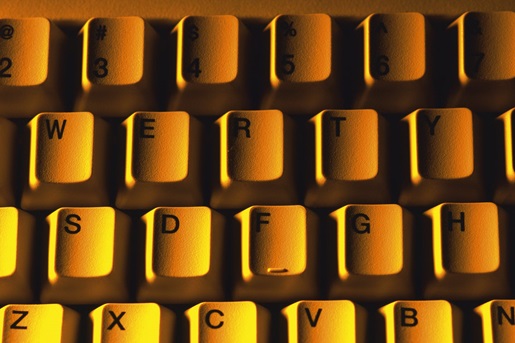More desk space, improved ergonomic possibilities, and other reasons to make the switch
You don’t have to be familiar with Moore’s Law to know that computers have gotten smaller over the years. They’ve required less and less physical space to perform more and more intricate tasks. And yet typing, one of the most fundamental parts of using a computer, still hinges upon an unyieldingly large piece of plastic and metal that dominates the desk. It’s no surprise that alternatives to the “full-sized” typing experience, such as tenkeyless or TKL keyboards, have grown in popularity.
For those looking to save space, or who simply don’t see the need for a dedicated number pad, the TKL layout strikes an ideal balance between compactness and versatility — and it just makes a lot of sense. Here are the five biggest benefits of making the switch to tenkeyless.
Find the perfect keyboard size for your desktop or on-the-go setup with our guide to everything from full-size to 20% boards.
Jump to a section:
What is a TKL keyboard?
A TKL keyboard is one that typically features all of the standard alphanumeric keys, function keys, and navigation keys found on a full-size keyboard, with the exception of the number pad (more commonly referred to as the “numpad”). They’re “tenkeyless” because they don’t feature those 10 extra keys from 0 to 9, nor the mathematical operator and “Num Lock” keys that appear alongside them. Typically, these TKL keyboards are about 80% as large as a full-size board.
Since the numpad is typically placed next to the right-hand edge on a full size keyboard, a TKL layout saves a substantial amount of space while leaving the layout otherwise identical. This makes the transition to a TKL keyboard easy even for experienced touch typists who rely on the muscle memory they built up on full-sized boards — though they may find themselves reaching over to empty air the next few times they dive into their calculator or spreadsheet apps. TKL keyboards are about 80% as large as a full-size board, which is why you may also see them referred to as 80% keyboards.
Did You Know?:Finding a more ergonomic setup doesn’t just mean changing the shape of the board — sometimes it helps to swap keys around too. Here’s why the CTRL key found a new home in the HHKB layout.
The 6 biggest benefits of a TKL layout
Now that you know what sets a tenkeyless keyboard apart from other boards, here are five of the biggest reasons you may want to add one to your setup.
More desk space
Simply enough, the lack of a numpad means the keyboard doesn’t occupy as much horizontal space. While the numpad is relatively small next to the full set of alphanumeric keys, full-size keyboards also typically feature a certain amount of blank space between each cluster of keys to make them easier to find and operate — so you save on that room, too. Ultimately, opting for a TKL layout can save a surprising amount of surface area on your desk. This is especially important for PC gamers, who often need more space to operate their mice for precise control in competitive games.
Better ergonomics
The standard full-size keyboard layout was created before computer mice were commonly used as input devices, and it shows. While everyone’s body is different, for many people, using both a full-sized board and a mouse at the same time may result in an uncomfortable alignment of the chest and shoulders. By freeing up more room on the side of the keyboard, the board hand and mouse hand can be brought closer together for more comfortable operation.
Arrow and navigation keys
So far, we’ve talked about the advantages tenkeyless boards have over larger boards. But they can also draw favorable comparisons to smaller boards, such as in TKL vs 60% keyboard deliberations. Depending on how small you go, keyboards often integrate the arrow and navigation cluster keys (that’s Insert, Delete, Home, End, PgUp, and PgDn) more closely with the rest of their layout, or may even drop them entirely. If you regularly use these keys for functions such as word processing, coding, or even just scrolling web pages, you’ll need to take some time to adapt. TKL keyboards keep these keys right where you’d expect them to be.
Did You Know?:The HHKB Professional HYBRID Type-S is the latest version of an intelligently revised take on the modern typing experience. Find out more about making the switch to HHKB.
Ease of use
Further to the point above, many smaller keyboards also drop dedicated key placements for the function keys (F1, F2, and so on) as well as the navigation, arrow, and numpad clusters. Some lesser-used keys may not be supported at all, while others may be accessible via an extra “layer” accessed by holding down certain keys in combination. This focus on centering the most-used keys and setting the rest aside can be great for power users, but TKL keyboards are ideal for users who prefer the instant accessibility of a keyboard where each button does just one thing (except for typing capital letters and symbols).
Aesthetics
If something is going to adorn your desk long-term, you ought to like the look of it. The TKL layout serves as a nice middle ground between that classic keyboard design and a more modern and compact feel. It’s also one of the most common types of keyboards, which means you have near-endless options for how you’d like your board to look depending on which model you prefer — and, if you pick up a mechanical keyboard, what kind of wild keycap styles you can customize your board with.
Portability and convenience
If you work while you travel and your laptop’s keyboard won’t quite cut it, a TKL keyboard is far easier to bring with you than a full-size board. The smaller footprint allows it to be easily stashed in a bag along with your other gear, and it’ll fit almost anywhere you need to use it, whether that’s on a plane, in a hotel room, or at a coffee shop. Don’t want to worry about bringing extra cables? Many TKL keyboards also include Bluetooth connectivity features and rechargeable batteries, making them the perfect travel companions for anyone looking to get serious work done.
Take a look at our Portable Keyboards page to learn more.
Comparing TKL to full-size and compact keyboard
TKL vs full-size
Full-size keyboards are just that: the largest keyboard available, containing every possible key and function, including the number keypad. They also take up the most space and are generally meant for use at a desk. If you do a lot of work in spreadsheets or calculating numbers, a full-size keyboard’s numpad will offer the most convenience.
However, if the numpad isn’t essential, a TKL keyboard may be the better option for you. These keyboards are 80% the size of a full keyboard, dropping the ten-key numpad to reduce their overall footprint. Because of its smaller size, you can place your mouse closer to the keys you use most, which makes switching between devices more comfortable and ergonomic. If you don’t use a numpad regularly and space is a concern, a TKL keyboard is a good fit. Plus, a USB numpad can easily add that functionality back if needed.
TKL vs 60%
TKL keyboards offer a solid combination of size and functionality. However, if you want to streamline your keyboard even further, you can pick up a 60% keyboard. These keyboards remove the keys on the right side of the board (arrow keys, delete, and the other surrounding keys), as well as the entire function row at the top. Whether you want a focused typing experience or your desk space is at a premium, a 60% keyboard gives you access to the most essential keyboard functions in a compact form factor. They’re also highly portable and can be easily stowed away in a bag for a premium typing experience on the go.
The missing keys on a 60% keyboard can be a dealbreaker for some, though. You don’t necessarily lose their functionality, as many keyboards place a combination key in the bottom row that you can press in conjunction with other keys to access those missing actions. However, retraining your muscle memory to use these keys with the same speed and accuracy can take some time. Similarly, 60% keyboards also tend to place keys closer together to reduce their footprint as much as possible. The minimal spacing may introduce unwanted typos as you get used to the layout. If you have larger hands, a TKL keyboard may be more comfortable while still offering a compact typing layout.
Is a TKL keyboard right for you?
Ultimately, the answer to whether or not a TKL keyboard is the best option comes down to what keys you need the most. If a numeric keypad is critical to your workflow and you have the desk space to support it, a full-size keyboard might be the best fit. If a numpad isn’t essential, then a TKL keyboard might offer you a better balance between size and functionality.
However, if you’re looking for a keyboard that’s small, sleek, and offers an expert typing experience, consider the HHKB Professional HYBRID keyboard line. Featuring durable Topre switches and a 60% layout built to offer the peak in ergonomics and efficiency, the HHKB Professional HYBRID is built to work wherever you need it to.
Find your next keyboard in the full range of high-end keyboards from HHKB.
Note: Information and external links are provided for your convenience and for educational purposes only, and should not be construed, or relied upon, as medical advice, treatment, or diagnosis. PFU America, Inc. makes no representations about the contents, features, or specifications on such third-party sites, software, and/or offerings (collectively “Third-Party Offerings”) and shall not be responsible for any loss or damage that may arise from your use of such Third-Party Offerings. Please consult with a licensed professional regarding your specific situation and health needs.