Start your journey toward more comfortable typing
Ever since ergonomics became a common concern at the office decades ago, the words “carpal tunnel” have loomed large over computer users. Typists who begin to experience discomfort in their wrists or hands wonder if they’re beginning to develop carpal tunnel, while health-conscious people and workplaces take proactive steps to ward off its onset. One of their most common measures is to choose keyboards for carpal tunnel prevention.
But how can you choose the right keyboard to prioritize the comfort of your wrists and hands? We have some recommendations that may help, but before we dive into them, let’s cover the fundamentals.
Find more ways to improve your typing experience in our guide, How to Find the Best Keyboard for Typing.
Jump to a section:
- What is carpal tunnel?
- Tips for reducing discomfort from typing
- 5 best keyboards for carpal tunnel and discomfort
- Best for an easy switch: Logitech® Wave Keys
- Best for aggressive correction: Kinesis® Advantage 2
- Best for travel: ZSA® Voyager
- Best for near-zero movement: CharaChorder® One
- Our recommendation: HHKB Studio
What is carpal tunnel?
The carpal tunnel is an interior passageway that runs from the underside of the wrist into the hand. It’s made of bones, tendons, and ligaments, and it holds the median nerve that passes much of the sensation of your fingers to your central nervous system.
When people talk about “getting carpal tunnel” from overusing or improperly using the computer, they’re typically referring to carpal tunnel syndrome. According to the Mayo Clinic, this is a condition caused by pressure on the median nerve, which can lead to numbness, tingling, and weakness throughout the hand and wrist. Fractures of the wrist bone and conditions that damage the nerve or lead to inflammation around it are some of the most common contributing factors to carpal tunnel syndrome.
Workplace factors such as repeatedly flexing your wrist have not been conclusively linked to carpal tunnel syndrome. Yet many of us can anecdotally point to keyboard use as a source of discomfort in our wrists and hands, and note that it fades when we spend time away from the computer. So what’s true?
Any activity that involves repetitive wrist motion can contribute to wrist pain, sometimes in the form of repetitive strain injuries. Even if it’s not carpal tunnel syndrome specifically, it’s still important to listen to your body’s signals of pain or discomfort and address the underlying issue.
Did You Know?:Our guide to keyboard layouts is another easy way to find a more comfortable desk setup.
Tips for reducing discomfort from typing
While your choice of keyboard may impact how your wrists and hands feel, here are some simple steps you can take without needing to buy a new board:
- Work from a comfortably neutral position: The Occupational Safety and Health Administration (OSHA) advises that all computer workstations should encourage a posture with the hands, wrists, and forearms “straight, in-line, and roughly parallel to the floor.”
- Take breaks to stretch: The Mayo Clinic recommends a series of gentle forearm and wrist stretches you can do in the space of a minute or two.
- Evaluate your wrist support: While keyboard wrist support can be helpful, it may cause more harm than good when used improperly. Try to give your forearms a comfortable place to rest but avoid putting pressure on your wrists when actively typing.
- Minimize movement: Using keyboard shortcuts, macros, and other efficiency-boosting tools can cut down the need to move your forearms and wrists while typing.
5 best keyboards for carpal tunnel and discomfort
When used as part of a healthy working setup, integrating a keyboard for carpal tunnel can be a great way to work more comfortably. Here are five products that each present some unique advantages.
Did You Know?Our selection of HHKB Studio accessories can help you customize your board for an even more personalized experience.
Best for an easy switch: Logitech® Wave Keys

Some keyboards for carpal tunnel make sweeping changes to the standard keyboard format in pursuit of more comfortable typing. While they may feel great to use when mastered, they can also come with a substantial learning curve.
Logitech Wave Keys falls on the much more approachable end of the spectrum. It doesn’t relocate any common keys, and it even still has a numpad for easy data entry. Yet its subtle wave structure and complementary palm rest encourage a more natural typing posture. It’s also the lowest-priced keyboard on this list (as of the date of publication), making it a great option if you aren’t sure where to start.
Best for aggressive correction: Kinesis® Advantage 2

Those sweeping changes mentioned in the previous entry? Here they are. The Kinesis Advantage 2 employs a split design to let your arms and shoulders rest more comfortably, then takes it a step further with concave keywells that scoop down and away from the built-in palm rests.
Its design may look odd compared to traditional keyboards, but it all works together to minimize finger and wrist movement while keeping your forearms in a comfortable, neutral position.
Best for travel: ZSA® Voyager
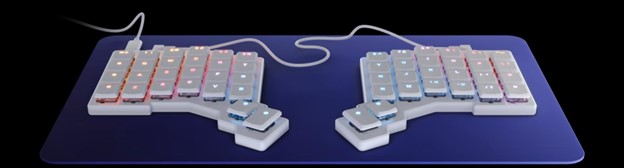
The best keyboard for carpal tunnel is the one you’ll actually use, yet many ergonomic-focused keyboards are too large to take with you on the go. If you want to maintain a consistently comfortable typing experience, whether at home or on the road, you may be well served by the ZSA Voyager.
The Voyager’s slim, split design makes it easy to pack (it even comes with a custom carrying case). Meanwhile, its magnetic legs provide ergonomic tinting options, and its low-profile mechanical switches allow users to customize its feel and sound with relative ease.
Best for near-zero movement: CharaChorder® One

It may seem odd to even call CharaChorder One a keyboard — there certainly isn’t much “board” to speak of here. But what it does have is a unique approach to maximizing keystrokes while minimizing motion. Rather than placing a single “home row” key under your fingertips, each finger can input four commands with a light press up, down, left, or right.
When combined with chorded-style input (a system for inputting multiple characters at once, much like on a court reporter’s steno machine), CharaChorder One users can type very quickly while moving their hands and fingers much less than on a traditional keyboard.
Our recommendation: HHKB Studio
Each of the keyboards above has its own unique approach to improving typing comfort. But we believe the HHKB Studio represents the sweet spot between minimizing motion and improving comfort while remaining easy to learn, use, and truly make your own.
HHKB Studio combines the proven refinement of the HHKB layout with efficient innovations. Its customizable gesture pads and integrated mouse functions let you do more with less movement, all in an intuitive and elegant format. And its compact design makes it perfect to take on all your travels. Find the next part of your healthier computer setup in the range of high-end keyboards from HHKB.
Shop ergonomic mechanical keyboards here.
Note: Information and external links are provided for your convenience and for educational purposes only only and shall not be construed, or relied upon, as medical advice, treatment, or diagnosis. PFU America, Inc. makes no representations about the contents, features, or specifications on such third-party sites, software, and/or offerings (collectively “Third-Party Offerings”) and shall not be responsible for any loss or damage that may arise from your use of such Third-Party Offerings. Please consult a licensed professional regarding your specific health needs.





