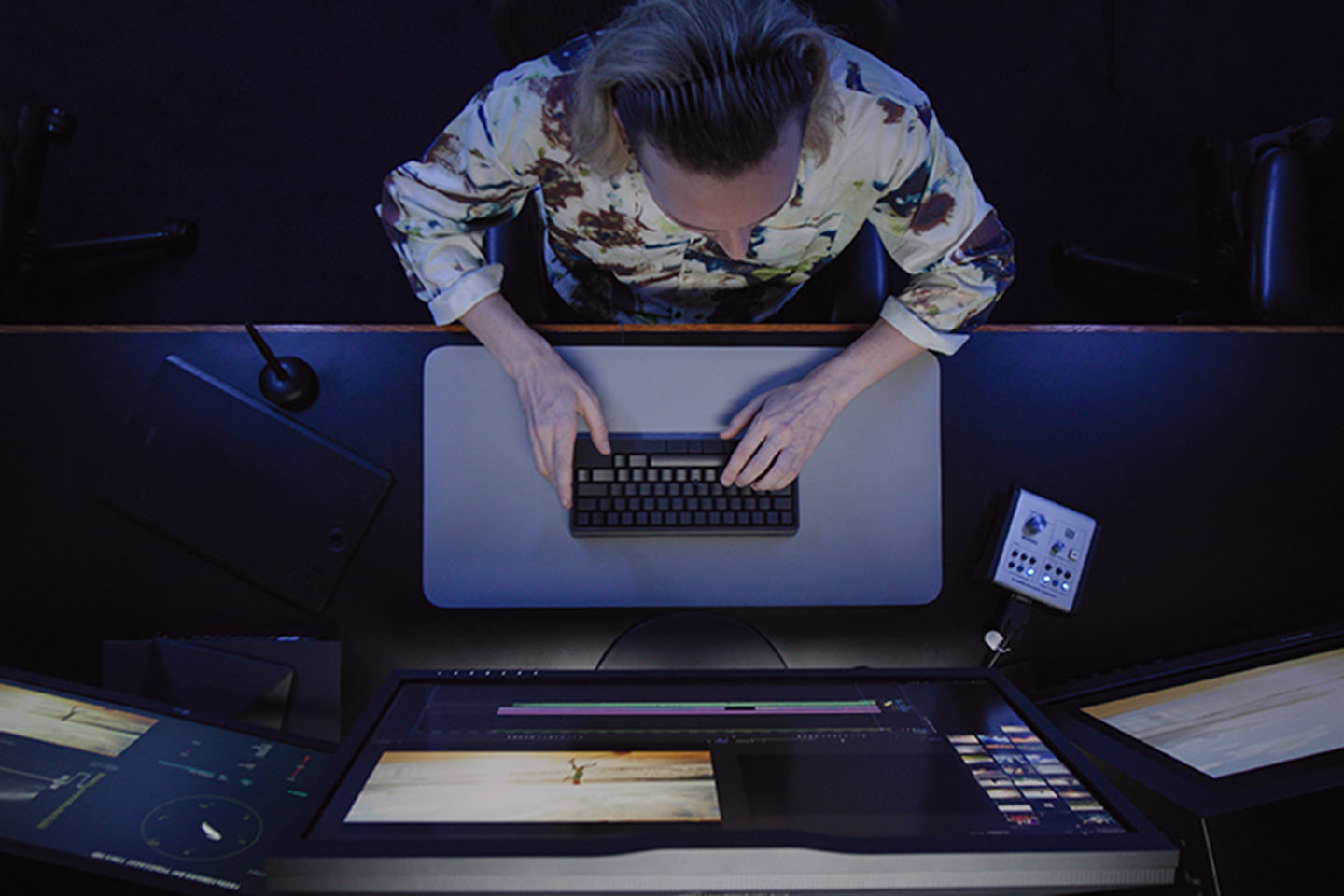How an innovative all-in-one will improve your typing time
While the mouse has been a dominant human input device (HID) on computers for decades, laptops have made touchpads more and more common. The total market for touchpads worldwide was valued at $404.07 million in 2022, and is expected to grow to $546.66 million by 2028.
A keyboard with touchpad offers many benefits, whether used with a desktop computer or with a laptop as a replacement keyboard. Read on to find out if that configuration is right for you.
Find more ways to improve your typing experience in our guide, How to Find the Best Keyboard for Typing.
What is a keyboard with touchpad?
Generally speaking, a keyboard with touchpad is a device that combines a traditional keyboard input and a laptop-style touchpad input into a single peripheral.

These devices come in a number of configurations that you can choose from depending on your input needs. A typical example is the Logitech K400 Plus, which places its touchpad and two mouse click buttons to the right of a standard, tenkeyless keyboard.
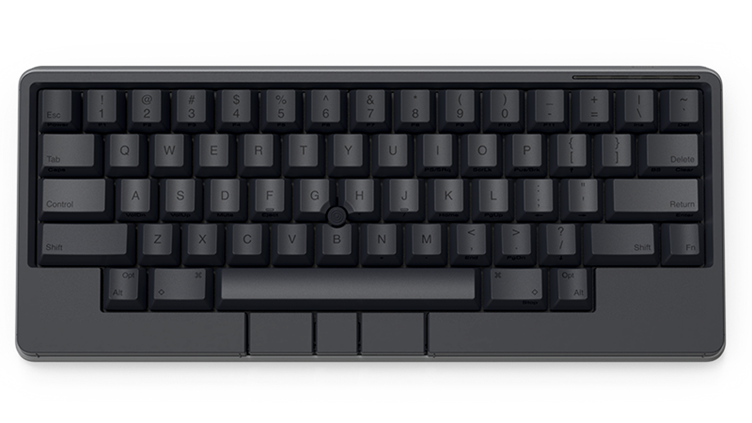
Meanwhile, the HHKB Studio ditches the traditional touchpad and replaces it with a pointing stick with mouse buttons for fine mouse cursor control in a smaller footprint. It also includes four customizable, touch-operated Gesture Pads to allow direct control of volume settings, shortcut key input, or anything else you need to make your workflow more efficient.
7 reasons to switch to a keyboard with touchpad
1. Improves comfort and reduces strain
From muscle and eye strain to repetitive stress, working at a computer can pose numerous health challenges.
According to the Centers for Disease Control and Prevention (CDC), 9% of adults participating in a 2021 study reported suffering from repetitive strain injuries (RSI).
One way to ease discomfort and lower the risk of injury is to place your mouse (or perhaps, trackpad in this case) as close to the keyboard as possible. Having a touchpad integrated into a keyboard can minimize muscle movements compared to using a mouse or external touchpad. It can greatly reduce the movement of your arms and hands when using the computer, which can in turn reduce the risk of RSI.
An ergonomic keyboard with touchpad represents the best of both worlds. It eases the potential RSI risk of typing, plus integrates the touchpad directly into the keyboard, which can further help reduce RSI risk by limiting excessive or unnatural movements during use.
Did You Know?:The Verge calls the HHKB Studio “A joy to type on.” Click here to learn more.
2. Enhances precision for creative workflows
For a lot of people, a mouse or touchpad is simply a pointing device. But for creative professionals, it's an extension of their hands and an essential tool for harnessing creativity.
While a mouse requires movements of your entire hand and wrist to manipulate the pointer on your screen, a touchpad, by contrast, requires only your fingers. This makes using a touchpad more like pointing, an action we all learn intuitively at a relatively young age. Such intuitive manipulation means where you point on the device equals where your cursor appears on the screen.
A touchpad can also make for a more seamless transition from mobile to desktop and back again. With multiple screens becoming more common in the workplace, transitioning from one to another without having to adapt to a different method of input can minimize disruptions and maintain a smooth workflow.
3. Ideal for users on the go
For users who want to be able to work anywhere, a keyboard with touchpad represents the ultimate in portability. Whether you plan to work at a coffeehouse, on the beach, or simply in your own living room, having one device instead of two makes it easier to be mobile.
Mice can also be difficult to use on different surfaces. Rather than adding a dedicated mousepad to your kit, then packing and unpacking both it and your mouse at every stop, you can just set up your keyboard and go. The best keyboard with touchpad should also be Bluetooth-enabled, eliminating cord untangling from your list of travel activities.
4. Designed for both right- and left-handed users
Most mice are built for right-handers since right-handedness is more common. This means many left-handers have to adapt to using a right-handed mouse or look for a mouse with ambidextrous design.
Ambidextrous mice are often no better solution. They are designed to be used with the right or left hand and often may not be a great fit for either.
A keyboard with a built-in touchpad can be used just as effectively by right- or left-handers. This means anyone can use it comfortably without having to adjust or adapt. And since the touchpad is designed to be manipulated with the fingers, it will fit the fingers of either hand just as well.
5. Creates a clean, organized workspace
No matter how hard we try to keep a clean desktop, using a computer means having various devices cluttering up your desk. Using a keyboard with an integrated touchpad means one fewer device on your desk.
Given how much space a mouse or a touchpad can take up, getting that space back can be extremely helpful. For those of us who crave cleanliness and orderliness, this can be a major benefit.
Did You Know?:The Bluetooth-enabled HHKB Studio can be used almost anywhere. It comes with HHKB original linear mechanical switches and dedicated gesture pads. Click here to learn more.
6. Minimizes noise and distractions
Using a mouse can be loud. Their mostly hollow bodies resonate the signature sound of the click, whether you want them to or not.
By comparison, touchpads are nearly silent, marking a bold departure from the click-click of using a mouse. This can be helpful when attempting to focus on work and also when working in public spaces like a library.
7. Maximum convenience for everyday use
A keyboard with a built-in touchpad means one less thing to care for and keep track of. Especially when you relocate your workspace a lot, this can be a big deal.
Touchpads can also be easier to clean than mice. Anyone who has ever taken apart a mouse to clean dirt or dust from its insides or had to swab the laser lens on newer models will tell you mouse maintenance is not fun. Touchpads don’t need that level of regular maintenance. Simply wipe them clean once in a while, and they’re good to go.
How to set up and customize your touchpad keyboard
The initial setup of your touchpad keyboard is easy. For many devices, all you need to do is plug the keyboard’s USB cable into the computer. Your operating system should automatically detect the trackpad keyboard and have it ready for use within minutes.
Some devices require additional drivers to work properly, especially if they include buttons or commands unique to that device. In that case, be sure to read any included documentation and follow the instructions to download and install the required drivers. The process is usually fairly straightforward — simply visit the manufacturer’s website, find their “Support” or “Downloads” section, find your device, then download and install the driver.
You can do more with a touchpad keyboard than merely point and click. Windows 11 and MacOS both offer ways to navigate their interfaces with touchpad gestures. These allow you to use anywhere from one to four fingers to swipe or pinch the trackpad to zoom in or out or switch between applications.
Here’s how you can turn on gestures and customize them to your liking:
Windows 11: Click Start then click on Settings. Visit the Bluetooth & Devices menu, then click on Touchpad. Here, you can turn gestures on or off, and even customize when three-finger and four-finger gestures do.
MacOS: Click on the Apple menu, then click System Settings. Click on the Trackpad option in the sidebar. This menu allows you to turn gestures on or off, customize tracking speed, required click force, and much more.
Tips for maintaining and troubleshooting your touchpad
If you’re finding that the touchpad isn’t as responsive or accurate as it used to be, there are a few steps you can take to troubleshoot issues and keep it in tip-top shape.
- Restart the computer. Sometimes bugs or hardware conflicts arise seemingly out of nowhere. Many issues can be fixed with a simple restart, so try that first.
- Keep it clean. Dirt and smudges can affect trackpad performance. Using a lightly dampened microfiber cloth and wiping the trackpad in a circular motion can help clear the surface and keep it looking good as new.
- Double-check your settings. Sometimes, a switch might get flipped in your settings menu that deactivates your trackpad. Check the settings and make sure that your computer recognizes the trackpad and that its functionality is turned on.
- Check for conflicts. Other devices or software may interfere with trackpad performance. Close applications and disconnect hardware that you’re not using and see if that clears the issue.
- Update your drivers. System updates can break compatibility with older drivers. Visit the manufacturer’s website and download the latest driver to stay updated.
Who should get a keyboard with touchpad?
Touchpad keyboards are highly versatile, and are a great fit for both work or leisure. While anyone can benefit from them, they’re especially helpful for a handful of people or work scenarios, such as:
- Writers, coders, or other workers who don’t need to use a mouse often. If you spend a large portion of your job punching keys into a blank document, you likely don’t need a separate mouse to navigate between windows or drag and drop files around. A touchpad keyboard gives you the essential functionality of a mouse when you need it and virtually disappears from your workflow when you don’t.
- People who travel for work. When you’re in the air or on the road, space is at a premium. It may be unrealistic to pack a mouse and break it out on an in-flight tray table or hotel desk. However, packing a keyboard with a built-in touchpad can give you the same input methods without taking up a ton of space.
- People looking to declutter their workspace. A mouse is seen as an essential part of any desk — but it doesn’t have to be. If you have a small workspace or are going for a minimalist approach, touchpad keyboards condense all of your necessary inputs into a single, compact footprint.
HHKB Studio combines the compact and ergonomic layout of a traditional HHKB board with easy-to-use, built-in mouse functions. Its Gesture Pads add extra functionality at your fingertips, and you can even build your own convenient layouts with the Keymap Customization Function.
Check out the HHKB Studio to find your next all-in-one daily driver for working from home, the office, and on the go.
Note: Information and external links are provided for your convenience and for educational purposes only and shall not be construe, or relied upon, as medical advice, treatment, or diagnosis. PFU America, Inc. makes no representations about the contents, features, or specifications on such third-party sites, software, and/or offerings (collectively “Third-Party Offerings”) and shall not be responsible for any loss or damage that may arise from your use of such Third-Party Offerings. Please consult a licensed professional regarding your specific health needs.