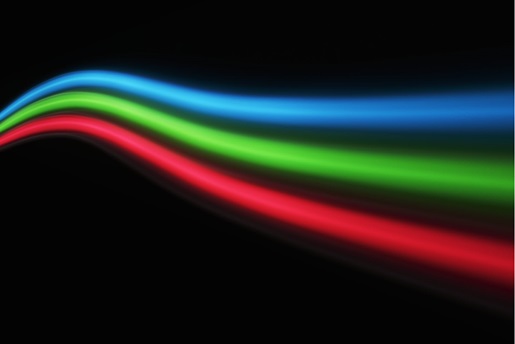Celebrate your love of gaming with custom WASD keycaps.
A particular string of four letters carries a special meaning to anyone who has ever called themselves a PC gamer, so it’s no surprise that many mechanical keyboard users want to accent their boards with custom WASD keycaps. But what exactly do we mean when we talk about WASD keycaps, and where are some of the best places to get them so your keyboard will look its best before its LAN party debut?
This article will provide answers to both of those questions, along with some suggestions to get you started. But first, let’s take a quick look back into the history of PC gaming to discover where WASD came from.
Find the perfect keycaps for every board in your collection with our Essential Guide to Keycaps.
A brief history of WASD
W is forward, A is left, S is back, and D is right. Any PC games that don’t automatically assign their movement keys to this particular cluster instantly provoke confusion and consternation. But it seems a bit arbitrary, doesn’t it? Lots of keys on a standard keyboard layout could be comfortably assigned to those arrow key-like purposes. Why did we all settle on WASD in particular?
It began with the dawn of mouselook in first-person shooter (FPS) games such as Quake. As many PC users kept their mice to the right of their keyboards, they quickly realized how cramped and uncomfortable using the arrow keys to control movement could be. But if not the arrow keys, then where?
According to a historical deep dive from PC Gamer, early eSports icon Dennis “Thresh” Fong helped popularize the custom layout among hardcore players as he WASD’d his way to victory on the competitive Quake circuit. Fong doesn’t claim to have invented WASD himself, as he was just one part of the early online and offline communities that shared tips and theories on how to create the ultimate control setup for PC gaming.
The formal origins of WASD may be impossible to pin down to any one creator, but its mass adoption is easier to place: In 1998, the developers of the smash-hit FPS Half-Life let players steer scientist-turned-survivor Gordon Freeman through the alien-infested halls of the Black Mesa Research Facility with WASD by default, and the course of history was set.
Did You Know?:If you want to make sure your board is just as productive as it is fun, check out our guide the best keyboards for programmers.
What are WASD keycaps?
Now that we’ve found our place in history, it’s time to find our place in the market. The term “WASD keycaps” could actually apply to two different things: keycaps created by WASD Keyboards, a company that offers an enticing array of made-to-order keycaps in your choice of colors; or standalone WASD keycaps for your board, which are special caps you can drop into an existing layout to pay tribute to those all-important keys. Let’s break them out one by one.
WASD Keyboards brand keycaps
WASD Keyboards started doing business in 2011; since then, it has distinguished itself by offering a range of fully customized boards, keycaps, and accessories to customers. You start out by picking out your preferred keycap set, then choosing the base colors for the keys, the color and layout of the legends (you can upload your own design if you’re feeling especially crafty), and finally extra options such as sound dampeners for peace and quiet even when your APMs climb into the stratosphere.
Bringing things full circle, you can pick out a special set of accent keycaps with legends inspired by Quake to show your gaming roots.
Did You Know?:Folks who are new to the wonderful world of clicking and clacking should check out our all-in-one mechanical keyboard primer.
Custom WASD keycaps for your board
The other option for WASD keycaps refers to keycaps made just for those four very special keys on your board. Your chief concern when picking out a set should be how much you want them to stand out from the other keys. This can be achieved in a number of ways.
- The most obvious way for keycaps to differ is color. Do you want WASD keycaps that contrast with your standard keys? If so, Adobe’s color wheel tool is a fun and effective aid to find keycap colors that will really pop.
- Since you know WASD well, you can get a little more creative with their legends (those are the labels on each key) without reducing the utility of your keyboard. Different styles of lettering, abstract symbols, or even having them blank help to further set them apart.
- The material of the keycap is also important, both in terms of how it will wear over time and the sound it will make when pressed. If you want the keys to sound similar to the rest despite looking different, make sure they’re made of the same material.
- Finally, the profile of the keycap, which determines the shape of each key, cannot be overlooked. Ensure the profile is consistent for each key or risk the difference in shape tripping up your fingers.
With those considerations in mind, here are a few standalone WASD keycaps to get your shopping started.
Blue WASD keycaps: This set of four keycaps comes in sturdy PBT plastic and the common Cherry profile. It features blank tops with legends printed on the front side of the key — a distinctly minimalist way to make your love for gaming stand out.
Walnut WASD keycaps: The soft touch of walnut wood keycaps beneath your fingertips belies the destruction each one will soon wreak upon your opponents. These keys come in OEM profile, and you can pick up some extra sets to make even more keys nice and woody.
Rubberized gaming keycaps: These unique caps give your keyboard some textural variety and make it even easier to keep your fingertips right where they need to be.
Pixel keycaps: This doubleshot ABS set (that means it uses two shots of plastic for extra sturdy legends) is both minimalist and colorful, and it comes with an assortment of accent keys to make your board an aesthetic dream. You can also opt for the full base kit if you’re after a more uniform look.
Elevate your game with a new layout and precision switches
If you always reassign your keys before you start playing a new game, you know the value of an intelligently customized keyboard layout. That kind of thinking also led to the creation of HHKB Keyboards, which revise the traditional layout to promote a more ergonomic typing experience while taking up less desk space. They also feature best-in-class Topre switches, making each keypress feel more precise and satisfying. You can learn more by checking out the full range of high-end keyboards from HHKB.