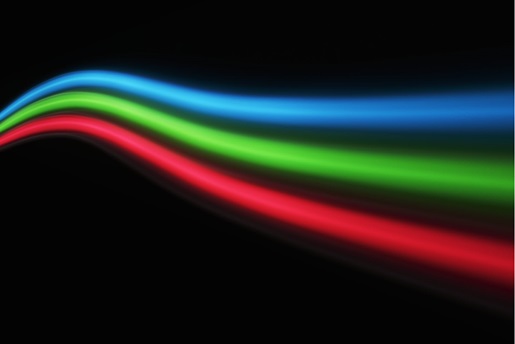Find out what the different profiles mean and how to find the best one for your unique typing setup.
Mechanical keyboards are almost infinitely customizable. Key switches play a large part in that, defining how a keyboard sounds and feels to press. But what about how it feels to rest your fingers on the keys? Your fingers are often in contact with the keyboard for hours at a time. Finding just the right shape can make a difference in your typing comfort and efficiency.
This article will introduce you to the most common types of keycap profiles on the market, both for mechanical keyboards and beyond. It will also reveal some of their common uses on keyboards that you may already be familiar with, as well as less common keycaps that enthusiasts hold near and dear.
Find the perfect keycaps for every board in your collection with our Essential Guide to Keycaps.
What are keycap profiles?
Keycap profiles are categorical classifications that specify the physical shape and size of a keycap — that is, the part of the keyboard your fingers come into direct contact with as you type. Each keycap profile encompasses a certain set of shapes. Hold up any mechanical keyboard and look at it from the side, and you’ll see that the keycaps either have an identical height and shape or take different forms depending on their rows. This is one of the primary distinctions between keycap profiles: whether their rows are uniform or are individually “sculpted” to meet the natural flexion and extension of your fingers.
Other distinctions include the height of the keycap, as well as the shape of its top. Some especially round keycaps have a deeply convex shape at the top meant to cradle your fingertips. Others are flat. Keycap profiles do not denote any other considerations such as the color of the cap or whether it has transparent or translucent parts for showing off RGB lighting effects, nor do they indicate the cap’s material makeup. The chart below illustrates some of the most common keycap profiles in circulation.

Did you know? The HHKB Professional HYBRID combines three decades of refined design with modern connectivity, making for the ideal use-anywhere board. Click here to learn more.
Why do keycap profiles matter?
Keycap profiles matter for two reasons: aesthetics and feel. We’ll address aesthetics first. Some users like the classic look of a cylindrical keycap profile, such as the OEM profile. Others prefer the more retro look of spherical keycaps, or the clean uniformity of flat keycaps. Some like keycaps that slant toward them; others like ones that slant away. Choosing a keycap profile means deciding which visuals speak to you.
Keycap profiles can also affect how a keyboard feels to use. Spherical keycaps can feel particularly comfortable to rest your fingers on, while cylindrical ones promote columnar movement. Your fingers will glide smoothly up and down the keys if you use a columnar keyboard. Both of these options may promote precise typing, as they clearly define the edges of each key. That's useful when playing video games, as pressing the wrong key can have disastrous results. It's also helpful in programming, where typos can create headaches down the line. Flat keycaps, on the other hand, trade those clear edges for low profiles that may make it easier to type quickly.
Consider the angle of your keycaps. Some keycap profiles angle away from the user at the space bar, then slowly raise their angle toward the user. That can make it easier to reach distant keys. Uniform keycap profiles forgo this usability feature.
Ultimately, keycap profiles are a question of personal preference. The best way to know which profile is right for you is to try some out for yourself.
Common types of keycap profiles
Certain types of keycap profiles have been available for years, while others emerged more recently thanks to the booming popularity of mechanical keyboards. In either case, here are five of the most common types of keycaps you may see when shopping for a new keyboard or standalone caps. As you learn more about each category, Keycaps.info presents a handy way to visualize each profile side-by-side (or overlaid atop each other), or you can refer to the chart above to see how the profiles compare to each other.
OEM keycaps
In the context of keycap profiles, OEM (Original Equipment Manufacturer) denotes a size and shape common to many keyboard makers rather than a particular manufacturer's style. OEM profile keycaps are of medium height with an angled top. They also have mildly sculpted rows; the top row of keys is taller in the back and shorter in the front. That's reversed on the other side of the board, making keys easier to press with minimal finger travel from the home row. For OEM, the sculpting effect is subtle enough that you may never notice it if you don’t look at your keyboard from the side.
Considering their popularity, if you’ve used a mass-market mechanical keyboard without knowing what keycap profile it sported, it was probably OEM.
Cherry keycaps
Cherry keycaps have a similar construction to OEM keycaps. They are also of medium height (albeit slightly lower all around), their tops are similarly angled, and they too are sculpted to subtly guide the typing experience from row to row. The largest difference between the two is Cherry’s less aggressive sculpting, leading to what some enthusiasts consider to be a more visually pleasing, uniform look with minimal ergonomic sacrifices.
The influential Cherry G80 keyboard, which was first manufactured in 1988 and remains in production today, is one of the best known Cherry keycap boards in existence.
Check out our Cherry MX compatible keyboards to learn more.
SA keycaps
SA keycaps are some of the tallest keycaps on the market, towering over Cherries and OEMs alike. That additional height on top of the body of the board allows for substantial sculpting. Each row makes up part of a semi-cylindrical shape you can see even without turning the board to the side. The keycap tops are both angled and concave (the “S” in the name stands for “Spherical”), leaving a significant indent within each key for fingers to rest on.
The unique height and concave appearance of SA keycaps make them a popular choice for modern keyboards aiming for a retro aesthetic by using more round keycaps. Ironically, the original runs of SA keys were unsculpted (a design choice that is preserved in the modern DSA keycap profile).
Flat keycaps
Flat keycaps are not a specific kind of keycap profile, but rather an overarching category representing a common design choice. As the name suggests, their tops form a flat surface, without any of the angled or convex shapes commonly employed elsewhere. They are also typically unsculpted, which is helpful in cases where the user may wish to swap their keycaps’ positions from their standard configuration; Trying to do so with sculpted keys would create a muddled and hard-to-use design.
While once fairly common in a variety of mass-market boards, flat keycaps have fallen out of favor due to the rise of so-called “Chiclet” keycaps.
“Chiclet” keycaps
Nicknamed for their resemblance to the brand of candy-coated chewing gum, “Chiclet” keycaps sport a uniform look and an extremely low profile that seems to barely rise from the surface of the board. While some early “Chiclet” keyboards were marked by wobbly buttons that felt odd when pressed off-center, modern designs typically use stable scissor switches to create a more satisfying and reliable keypress action.
“Chiclet” keycaps are useful for keyboards that need to take up as little vertical space as possible, making them a popular choice for laptops. In particular, Apple has run with this profile for use in its Macbook line as well as its standalone Magic Keyboards.
Take a look at our keyboards with blank keycaps for a chic, minimalist appearance.
Did You Know? If you want to learn even more about the different types of keycaps and beyond, we’ve put together a handy guide to online mechanical keyboard communities.
Other common types of keycap profiles
While we’ve gone into depth on some of the most common keycap profiles above, the industry, hobby, and art of keyboard design goes much further still. Here is a brief primer on other profiles you may encounter on the market.
- Topre: These keycaps are specially designed to fit atop Topre key switches, the high-end electrostatic switches that give HHKB keyboards both their precision and satisfying “thock.”
- MT3: A slightly shorter and less rounded take on the SA profile, MT3 keycaps instead opt for an even more sculpted effect.
- DSA: As mentioned above, DSA profile uses a “spherical” top design similar to SA, but without sculpting. This creates a uniform and unique retro look.
- Artisan: While all of the above keycap profiles are intended for mass production, some makers also create their own art pieces in the form of special “artisan” keycaps. These often consist of small objects or scenes arranged in resin, and are typically placed as a single accent piece in a prominent location, such as on the Escape key. Check out YouTube creator tinymakesthings’ site to see some of the creative ways people approach custom keycaps.
Comparing keycap profiles: High vs. low
Keycap profiles determine the height of your keys. In general, keycap profiles range from 2.3mm tall to 16.5mm tall. Shorter profiles mean your fingers won't need to extend as far to reach the keys. If you have smaller hands, that may make those low-profile keys more comfortable to use. You may also benefit from sculpted keycap profiles such as the OEM profile, as they can make the farthest keys on your board easier to reach. Whatever the size of your hand, a lower keycap profile may speed up your typing simply because your fingers don't need to move as much to reach the next key.
Although OEM keycaps are considered medium height, there are more keycap profiles under its 11.9mm height than over it. For example, Cherry keycaps are also considered medium height, but they measure 9.4mm at their tallest. XDA, KAM, and G20 keycaps all come in below that number. Meanwhile, there are only a few profiles that dwarf the OEM. KAT keycap profiles measure 13.5mm, TAI HAO keycaps measure 14.8mm, and SA keycaps are among the tallest commercially available caps at 16.5mm.
Like keycap profiles themselves, keycap height is a matter of personal preference. Some feel higher keycap profiles are uncomfortably tall, leading to wrist extension and noticeable wobble. Others may find lower profiles imprecise. The best way to find the right height for you is to try out different keycap profiles and take note of what feels right.
Try Topre keys for long-lasting comfort
Whether you're typing or gaming, you need a keycap profile that fits your fingers. That's why the HHKB Professional HYBRID uses Topre keycaps and an ergonomic keyboard curvature to achieve long-lasting comfort. Combine that with best-in-class Topre switches, and you get a comfortable, tactile keystroke with unrivaled precision.
Looking for other boards with the Topre keycap profile? Check out the full line of topre HHKB keyboards today.
Note: Information and external links are provided for your convenience and for educational purposes only. PFU America, Inc. makes no representations about the contents, features, or specifications on such third-party sites, software, and/or offerings (collectively “Third-Party Offerings”) and shall not be responsible for any loss or damage that may arise from your use of such Third-Party Offerings.