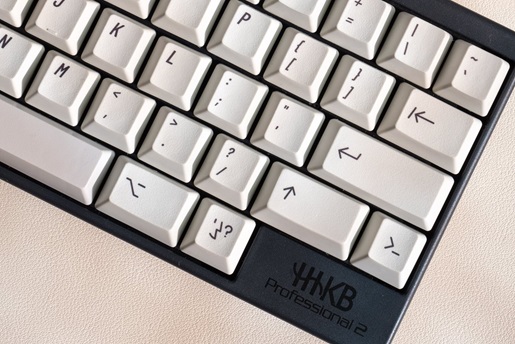Minor differences in mechanical switches can have a big impact on keyboard performance — here’s what to compare
Whether you’re in the market for a mechanical keyboard or are building one from scratch, always start with the switches. These tiny machines can completely change the nature of a keyboard, from its sound to its responsiveness to the tactile feel of each button press. In this guide, we’ll detail everything you need to make a mechanical keyboard switches comparison and buy the right type the first time.
Check out our comprehensive guide to the world of mechanical keyboard switches.
What are mechanical keyboard switches?
A mechanical keyboard switch is a small device that sits underneath the keycap. It is the mechanism that makes each keyboard “mechanical,” ensuring every keystroke is registered by the computer. Many keyboards use bubble-like dome switches that, when pressed down by the force of your finger, complete a circuit to send your computer a signal. Mechanical keyboard switches, on the other hand, use more intricate mechanisms that include multiple moving parts for every single key.
Every switch contains a stem that clips into the keycap and holds it in place. The stem is supported by a spring that lifts the key and provides resistance, while the entire mechanism is enclosed in a housing that may include additional features. Most importantly, mechanical switches come in various designs that reflect specific user needs. These switches can come installed in a new keyboard or be customized after purchase, thanks to the use of common formats.
Did You Know?:Mechanical keyboards are a great fit for coders. Find out more in our guide to the best mechanical keyboards for programming.
Conducting a mechanical keyboard switch comparison
Whether you’re buying a new mechanical keyboard or optimizing your current model, it’s vital to understand how switches define the feel, sound, and function of a board. Nobody wants to buy an expensive keyboard — or spend time assembling one — only to discover that it’s uncomfortable to use. Conducting a keyboard switches comparison is the best way to avoid this problem and end up with a finished product that’s right for you.
Start by considering what you’ll chiefly use your mechanical keyboard for: Are you a big PC gamer whose performance may hinge on speedy keypresses? Are you a coder for whom accurate typing could spell the difference between an easy task and hours spent hunting for bugs? Do you use your computer for all of the above and more? Keep your specific needs in mind as you assess your choice of switches.
Compatibility
If you’re building a custom keyboard or replacing parts on one you already use, you must ensure that your switches are compatible. The good news is that most keyboards on the market use MX-style switches, making it easy to install or swap switches and keycaps as desired. Always verify whether your keyboard is MX-compatible, or uses less common switch types such as Topre, before you begin.
Sound
Do you love keyboards that go clicky-clack? Or do you prefer a quiet working environment? Mechanical keyboards are often noted as having a distinct sound — comparable to the classic typewriter — but only because of specific kinds of clicky switches that provide an auditory cue for each keypress. The sound is ideal for enthusiasts and typists-in-training who want to prioritize speed by knowing exactly when the keyboard registers a press.
That said, the sound of clicky switches is not universally beloved — especially by coworkers who would prefer not to hear the progress you’re making on your reply to the latest email chain. If you plan to use your keyboard in an office setting, a more muted switch such as the beloved Cherry MX Brown may be your best bet.
Control
Do you need nigh-instantaneous keypresses, or do you want each click to be confirmed with a pronounced sound and physical sensation? Linear switches that register presses with minimal force, such as the industry-standard Cherry MX Red, are best for enabling inputs as fast as your reflexes, while Cherry MX Blue switches offer satisfying feedback for optimal accuracy.
Did You Know?:The HKKB layout was custom-built to make executing time-saving commands easier and more ergonomic.
Feel
Beyond practical concerns like how quickly or accurately you can type, the cohesive feel of the switch is also essential. So many aspects determine how a switch feels to use that we wrote a whole article about the physical difference between mechanical keyboard switches.
Tactile, clicky, and linear keys are just the beginning. Some switches like the aforementioned Reds are meant to register the lightest presses, while others like Cherry MX Green require a satisfying (or tiring, depending on who you ask) degree of force for each actuation.
Price
The price tag may be one of the most important factors when comparing switches, especially if you’re building an expensive custom model. A typical switch may cost between thirty cents to a dollar on average, which varies based on brand and individual line. The problem is that you’ll seldom need to buy just one switch — it will either be purchased in a package or integrated with a new keyboard.
If you’re building a keyboard from scratch or overhauling an existing one, you should look for switch bundles that come close to your total key count (which will vary depending on format). It’s better to end up with a few spare switches than not have enough, especially since it’s possible that some switches may arrive damaged or may become so due to user error in installation.
Lifespan
Overall, mechanical keyboard switches are remarkably durable and may be able to last a decade or more with minimal maintenance such as occasional cleaning. However, heavy use can and will wear out a mechanical keyboard over time, resulting in the need for replacement. Cherry MX switches use a 50 million keystroke baseline, which works out to 10 to 15 years for most customers. However, some brands can last even longer with switches rated for up to 80 million presses.
Try a mechanical keyboard built for high-end switches
Between all of these factors, it’s no wonder that mechanical keyboard fans are laser-focused on choosing and customizing their switches. While MX switches are the bread and butter of the community, many longtime enthusiasts point to Topre switches as their keyboard “endgame” thanks to their sweet-spot combination of feel, precision, and sound. That’s why HHKB is proud to only use Topre switches in our range of high-end keyboards. If you have yet to experience the “thock” for yourself, add an HHKB to your collection today.