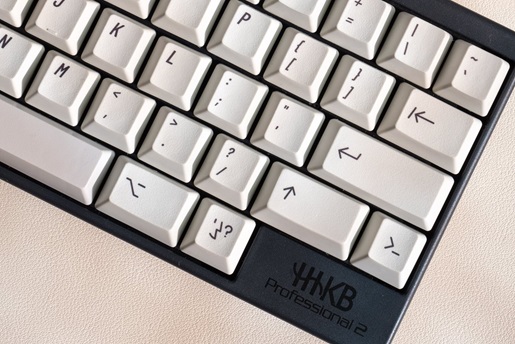Find the perfect set of key switches to match your gaming setup
We play video games for fun, but we also play them to get better over time. It’s thrilling to see how you become a more capable player as you put in the effort, whether you continually revisit a single game, are a diehard for a certain genre, or dabble in a little bit of everything. One of the fastest ways to see yourself getting better in real-time is by upgrading your setup — and if you play using keyboard and mouse, your first upgrade should be finding the best switches for gaming.
We don’t mean upgrading your light switches to be a stylish and cohesive part of your stream-friendly RGB setup (though if that’s what you’re into, follow your bliss); we mean finding the best keyboard switches for gaming. Dozens upon dozens of different switches are on the market already, so we’re going to make like a walkthrough and tell you exactly where you need to go to find the best ones for improving your game — and, first up, how to make sure you’re targeting the right features.
Check out our comprehensive guide to the world of mechanical keyboard switches.
What makes for the best keyboard switches for gaming?
You’ve probably seen certain mechanical keyboards, like many computer peripherals, being marketed specifically for gaming purposes. While they are often well suited for the task, enthusiasts know the heart of a keyboard is its mechanical key switches. If you get those right for the task at hand (in this case, boosting your strategic APMs or putting you in position for optimal head-clicking) then you’re already most of the way there.
Finding the best switches for gaming comes down to your particular gameplay style. Actuation speed may make a difference for fast-paced action games where quick reflexes are crucial. Accuracy could be more important if one mistimed button press means the difference between victory and defeat. Either way, you’ll want your key switches to be durable, as gamers tend to hammer certain keys repeatedly in the heat of the moment.
Why actuation speed matters for gaming keyboards
Note that this isn’t how long it takes to push the key all the way down. Actuation is the point at which the key switch starts sending a signal to the keyboard’s PCB “brain,” which is in turn sent to your computer. Linear keys typically take the least time to actuate, since they don’t have a tactile “bump” to overcome.
While actuation speed can make a difference in highly competitive games, remember that input lag and your own reflexes also factor in. Ultimately, a key switch that you find comfortable will do more to improve your game than a key switch with an incredibly short actuation distance.
How switch accuracy impacts your gaming performance
The other side of the coin from wanting a switch that actuates quickly is wanting one that will only register a keypress you really mean to send. After all, a single button press could be the difference between popping off your ultimate ability at the perfect time or fizzling early. More tactile switches help prevent errant keypresses from spoiling your streak.
Many users also find light, tactile switches better for typing, as it’s easier to jump from key to key. If you play games that require lots of different key combinations (rather than just WASD and a few numbers), consider prioritizing switch accuracy over actuation speed.
Switch durability: What gamers need to know
Whether you prioritize speed, accuracy, or seek a balance between the two, those who love to game tend to be harder on their hardware: Just think about how many times you may press the “W” button down in any given day, month, or year. Fortunately, mechanical keyboards tend to be quite a bit more durable than their non-mechanical counterparts, but it’s always worth spending a little more on trusted brands once than having to replace a whole set of knock-offs if they fail early.
As you research key switches, make sure to check each one’s total number of keystrokes. Some manufacturers also call this an actuation rating. Most switches from major brands last between 50 million and 100 million keystrokes. Assuming an average speed of 40 words per minute and eight straight hours per day of typing, you would still get between 7 and 14 years for a good set of switches. It’s not uncommon for mechanical keyboards to last between 10 and 20 years under real-world conditions.
Did You Know?:The home row is great and all, but we all know it’s really about the directional cluster. Celebrate your up, down, left, and right with our guide to WASD keycaps.
Clicky vs. linear keyboard switches for gaming
Generally speaking, “clicky” tactile keys or quiet linear key switches are equally good for gaming. Be aware that because of the way they’re built, you can also get quiet tactile keys, but you can’t get clicky linear keys. Both tactile and linear keys are comfortable, durable, and more responsive than a membrane keyboard (the standard type found in most laptops and basic office keyboards). Whichever switch you find the most comfortable is the one that will aid your gaming performance the most.
There’s only one potential caveat to clicky switches: Depending on what kind you get, they can be loud. If you play games that rely heavily on voice chat, that sound could be distracting for your teammates. On the other hand, you can often mitigate that problem with the proper mic settings.
Popular gaming switches: Cherry MX, Razer, and more
Now that you know what to look for as you hunt for the best switches for gaming, here are five that are perfectly suited to the task.
The best for classic consistency: Cherry MX Red
We mentioned that linear keys often give you the speediest response time for playing demanding games, and that’s perfectly illustrated in the iconic Cherry MX Red switches. These switches go straight up and down without a bump, making it easy to send a keypress signal to your computer without taking up precious time “bottoming out” your switches on each press. They’re common enough that you can get a pack of 10 for a reasonable $3, and they’re rated for the Cherry-standard 50 million presses.
The best for RGB revelation: Gateron North Pole 2.0
Sticking with linear keys but going further afield from the archetypal Cherry MX Reds, we arrive at the Gateron North Pole 2.0 switches. The “North Pole” refers to the fact that they have fully transparent stems as well as upper and lower housing — the springs and contacts would probably be clear, too if they could find out a way to make transparent metal. This top-to-bottom transparency makes a set of Gateron North Poles the perfect place to show off your custom-crafted RGB lighting setup, ensuring that each LED will shine through gorgeously. Optimal RGB probably won’t improve your gaming performance by itself, but the pleasant and smooth operation of the switches just might. Pick a set of 35 up for $23.80, which equals about $6.80 for 10 for comparison’s sake.
The best for tactile control: Holy Panda X
Purists who just want the best reaction time possible will typically go linear, but those who want a little more feedback on each keypress — whether to improve accuracy or simply for the feel of it — will be well-served by Holy Panda X switches. These tactile switches were designed to be a satisfying, pre-built successor to a fanmade “frankenswitch,” giving you all the feel with none of the DIY elbow grease. These switches don’t take much force to actuate, but you also won’t be activating any abilities by mistake (or at least not because you brushed the wrong key). You can pick up a 35-pack for $35, which works out to a steep but not unreasonable 10-for-$10 price.
Did You Know?: Speaking of going loud, we have a full guide to the loudest mechanical keyboards if you want to cut straight to the chase.
The best for going loud: Razer Green Clicky Mechanical Switch
Over the past decade, Razer has established a powerful presence in the mechanical gaming keyboard space. The popular peripheral company produces its own line of keyboard switches, including the linear Razer Yellow and the quiet Razer Orange. If you crave loud, clicky sounds, though, your best bet is the Razer Green Clicky Mechanical Switch. With strong actuation force and a satisfying “click” for each input, Razer Green switches are a good choice for gamers who want their keyboards to sound like old-school typewriters. These switches are rated for 80 million keystrokes, potentially lasting for more than 10 years of intense gaming sessions.
The best for silent precision: Topre Type-S
Prefer to let your in-game performance speak for itself, but still want to enjoy the feel of each keypress? We’re proud to say that the Topre Type-S switches used exclusively in our HHKB Pro HYBRID Type-S Professional keyboard are defined by speedy, accurate, and satisfying actuation, thanks to their unique electrostatic capacitive design that fuses the best of mechanical and non-mechanical keyboards. Easy key remapping lets you optimize your layout, meaning an HHKB will be a ready companion for your gaming exploits for years to come — and an easy tool to use just about anywhere, thanks to its wired and wireless connections and minimal desk footprint. Try one out yourself by shopping the range of high-end keyboards from HHKB.
Note: Information and external links are provided for your convenience and for educational purposes only, and should not be construed, or relied upon, as medical advice, treatment, or diagnosis. PFU America, Inc. makes no representations about the contents, features, or specifications on such third-party sites, software, and/or offerings (collectively “Third-Party Offerings”) and shall not be responsible for any loss or damage that may arise from your use of such Third-Party Offerings. Please consult with a licensed professional regarding your specific situation and health needs.