Find the best keyboard for editing that fits your workflow
If you’re a photo or video editor, you have a process. Each step — from uploading the initial media, to processing and editing, to sharing the finished product — requires attention to detail and focused concentration. Each part of your workflow should support that focus as much as possible, rather than pulling you out to handle additional work (however minimal). That’s why it’s important to have the right editing keyboard for the job.
While no keyboard will do the editing for you, the right model can shave down friction points and foster an experience that’s faster, easier, and more satisfying. Several types of keyboards available today offer their own unique way to improve this experience, but before we get into specific recommendations, here are some general features that mark the best keyboards for editing photos and videos.
Find the perfect tool to bring your vision to life in The Best Keyboard for Creators: A Guide.
Key features for editing keyboards
The features that make a keyboard ideal for typing documents or using graphic design programs don’t necessarily translate to making it a good photo editor keyboard. It’s important to focus on the unique considerations of editing software, and how a keyboard can make using them more comfortable and efficient. Here are four areas that are especially important for editing keyboards:
- Customizability: If you use multiple programs in the course of your editing workflow, your best bet is to focus on a keyboard that is eminently customizable. By defining your own macros with anything from hotkeys to gesture-based inputs, you can quickly create the setup that best supports your particular process. Customizability also extends to physical options, such as swapping out mechanical key switches to get the sound and feel of your board just right.
- Specificity: On the other hand, if you’re searching for a keyboard that will typically be used with a single program — such as for an edit bay in the studio — you may wish to search for a board that was explicitly designed to work with that program. These keyboards, which often come with helpful labels and pre-made hotkeys, are ideal for situations where multiple people will use the same setup throughout any given day, since they may not have time to set up their own custom shortcuts.
- Ergonomics: A good video editor keyboard will complement your setup rather than overcrowding it. Generally speaking, smaller keyboards offer more ergonomic options for use along with mice and other accessories because they’re easier to fit and reposition as necessary.
- Craftsmanship: A professional tool should be as reliable as you are. Rather than opting for a cheap keyboard that could break down after a year or two of dedicated use, prioritize a keyboard that was built to last with quality components.
Did You Know?:Boards that let you customize their key switches unlock a new world of sound and feel options for your daily typing experience. Click here to learn more.
The 5 best keyboards for editing photos and videos
Now that we’ve outlined some of the features to look for in an editing keyboard, here are five unique models that each take their own approach to the task.
The best for specific programs: Astra 2
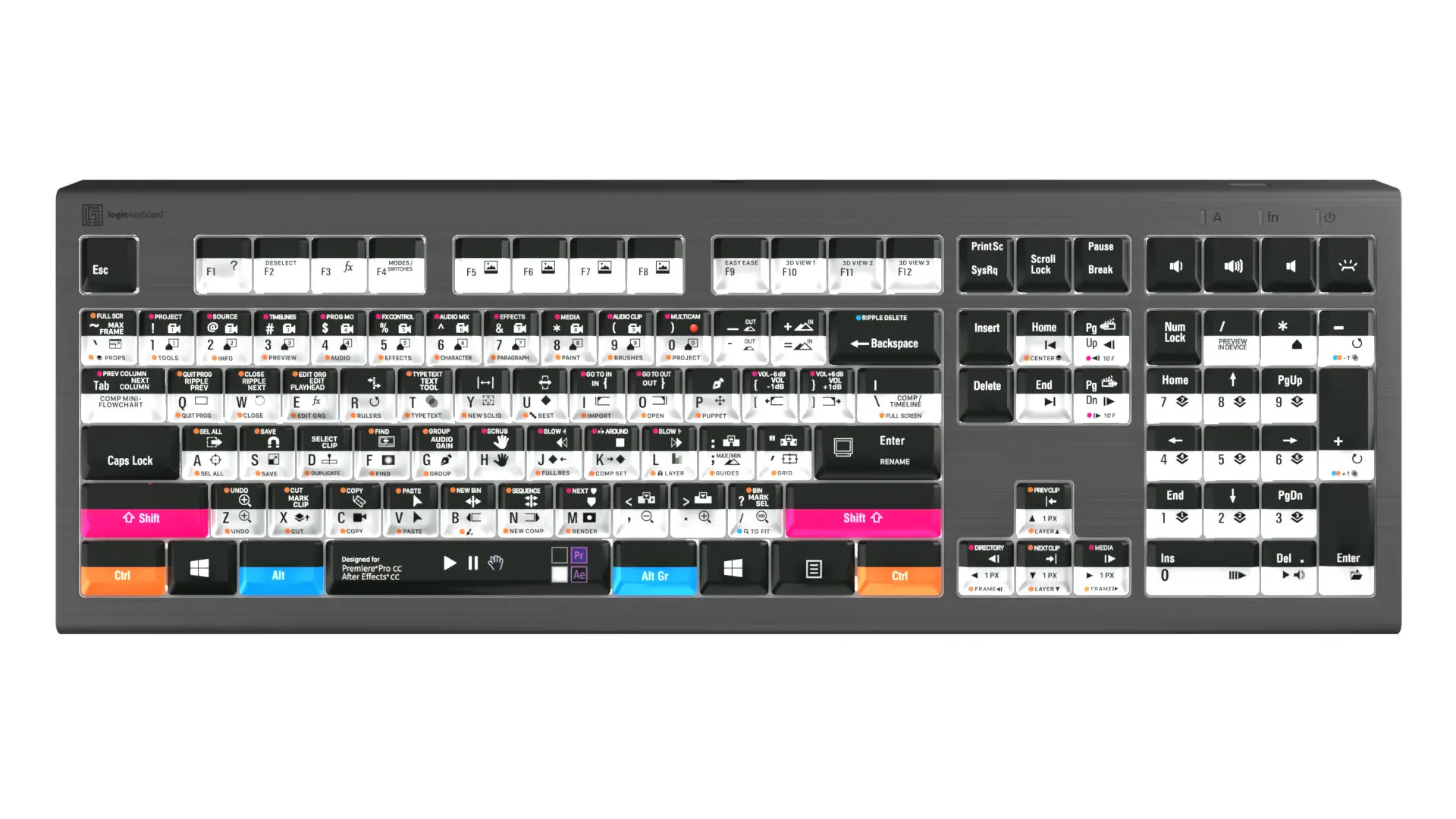
Logickeyboard’s Astra 2 was made to be an ideal pairing for a variety of creative programs. It’s available in editions that support Adobe Premiere Pro and After Effects, Adobe Photoshop and Lightroom, and Cinema 4D. Each model features custom keycaps that serve as instant reminders of each key’s various functions, complete with color coding and iconography to represent different layers or actions.
Astra 2 keyboards are also backlit for easy use in a variety of lighting situations and feature scissor-switch keys that offer a more tactile feel than traditional membrane keyboards.
The best official pairing: DaVinci Resolve Editor Keyboard

DaVinci Resolve is a powerful piece of video editing software — and creator Blackmagic design’s line of official keyboards was built to make it even speedier to use.
A machined metal search dial, which allows for fast yet precise editing and trimming work, defines both the compact Speed Editor and full Editor Keyboard; the former option features only the keys needed for editing and is meant to be used in addition to a standard keyboard, while the latter is a complete QWERTY keyboard in and of itself. It’s a compelling solution for professionals whose workflow is largely contained within DaVinci Resolve.
Did You Know?:Handy HHKB Studio accessories let you change up the look of your keycaps, stand your keyboard for the perfect angle, and beyond. Click here to learn more.
The best for minimalist aesthetics: Logitech Craft

Much like the official DaVinci Resolve keyboards, the Logitech Craft’s defining feature is its creative input dial. However, this dial wasn’t built to be used with one program specifically. Instead, Logitech offers a host of pre-made layouts and integrations for its Craft keyboard that allow the dial to be used in a range of Adobe programs and beyond. For instance, you could quickly turn and tap the dial to intuitively adjust the brightness, contrast, and saturation of an image in Adobe Lightroom.
Logitech Craft’s wireless design and monochromatic aesthetic make it a great video or photo editor keyboard for a modern studio or edit bay.
The best for traveling light: ZSA Voyager

You’ve probably suffered through using a tiny laptop keyboard to edit photos or videos before. Thankfully, the ZSA Voyager is built to be an ideal travel companion for computer power users of all kinds. The ZSA Voyager’s split design allows it to fold away into its included travel case for a minimal footprint in your luggage, and this design also makes the keyboard easy to use on top of, alongside, or around your laptop for a range of ergonomic options.
While it doesn’t feature any hardware touches that make it specifically suited for work as an editing keyboard, Voyager’s wealth of hardware and software customization options make it easy to optimize for a range of setups.
Our overall recommendation: HHKB Studio
The HHKB Studio was built to bring the refined and ergonomic typing experience of the vaunted HHKB line to creative professionals. The same touches that made HHKB a favorite for hackers, coders, and anyone who types to live — such as an intelligently revised layout that makes common shortcuts faster and more comfortable to execute — live on in HHKB Studio, along with thoughtful additions that make it one of the best keyboards for editing photos and videos.
HHKB Studio’s gesture touch pads allow editors to intuitively adjust values without breaking their flow, and the adaptable software that powers the board means it can work with a range of editing programs without locking you into a single workflow. Its integrated pointing stick and mouse buttons let you get more done with less reaching, and its quiet yet satisfying mechanical key switches let you execute commands with confidence — all in a fully wireless design that’s both minimalist and easy to use. Find your perfect fit in the full range of high-end keyboards from HHKB.
Note: Information and external links are provided for your convenience and for educational purposes only. PFU America, Inc. makes no representations about the contents, features, or specifications on such third-party sites, software, and/or offerings (collectively “Third-Party Offerings”) and shall not be responsible for any loss or damage that may arise from your use of such Third-Party Offerings.





