The Complete Guide to Mechanical Keyboard Switches
Researching, maintaining, and changing mechanical keyboard switches are all crucial elements of the hobby

Researching, maintaining, and changing mechanical keyboard switches are all crucial elements of the hobby
There’s a striking variety of mechanical keyboard switches to choose from, each with a different look and feel. Finding the perfect combination of switch and key cap is a ticket to keyboard paradise, but it takes research and planning for a build to come together.
To help with your journey, we’ve created this mechanical keyboard switch guide with both pros and newcomers in mind. After reading it, you’ll have a better understanding of switches and how to maintain them.
If there’s such a thing as “standard” mechanical keyboard switches, it’s linear switches. They offer light and smooth presses from the top to the actuation point where a keypress is registered to the bottom. Linear switches are often used in competitive gaming circuits because the lack of feedback allows for faster button presses. They also tend to be the quietest of the three mechanical keyboard switch types.
All switch types make some amount of noise, but the most joyfully loud is the aptly named clicky switch, which gets its name from the satisfying “schlunk” sound it makes when pressed. These switches feel deliberate and weighty to use. They’re delightful for keyboard enthusiasts who want the typing equivalent of ambient rain, but be aware that the loud sound might upset your officemates.
If you’re looking for a middle ground between linear and clicky switches, tactile is the way to go. Tactile switches will give you noticeable feedback around the actuation point, but they aren’t as loud as clicky switches — making them a great pick for quiet office environments. Tactile switches are versatile, so you shouldn’t encounter issues if you’re typing a lot while gaming, working, or casually browsing the internet.
For a deeper breakdown of keyboard switch types, read our blog “The 3 Main Types of Mechanical Keyboard Switches Explained.”
Learn what makes them click
The progenitor of most mechanical keyboard switches as we know them today, Cherry MX has created some of the most common and popular options currently available.
The Cherry MX Red series of linear switches is just about everywhere. They’re particularly popular with gamers thanks to their low resistance, which allows for faster reactions.
The MX Brown’s claim to fame is its noticeable feedback. This tactile switch has a soft pressure point and is a pleasure to use and listen to.
Cherry MX Blue switches are clicky and offer satisfying audio feedback with each press. They’re best suited for use at home, unless all your coworkers love the sound too.
Founded in 1990, Kailh is a leading manufacturer of key switches. Kailh partners with a number of electronics manufacturers, so its products are available in a lot of gadgets. However, its consumer-facing lineup emphasizes mechanical key switches.
BOX switches have an extra enclosure around their stems to keep dirt and moisture out of the switch, though it’s also helpful for stability. The satisfyingly clicky BOX Jade switches are some of the loudest available.
Turbo switches are some of Kailh’s most recent additions. They use low-friction POM plastic on their stems that gives them fast, smooth actuation. The Turbo series includes three linear options and one tactile option.
The KK series is speedy and clicky. Its switches feature a short key travel distance. Their understated design gives them a look that’s well suited for daily driver work keyboards.
Like many other manufacturers, Gateron has stuck to the fundamentals of key switch design laid out by Cherry MX. However, that hasn’t stopped it from innovating. The company’s designs made them popular among linear key switch fans.
With multiple versions for linear, tactile, and clicky switches, the Gateron Milky line boasts a solid look and feel. Though they don’t come prelubricated, many users find they’re just fine to use right out of the box.
Ink switches only come in linear and clicky designs, though even tactile fans may be drawn to their unique aesthetic. They have dark, transparent housings inspired by Chinese ink, with black-plated springs and metal contact blades to complement their sleek look.
The G-Pro series of switches is built for RGB lovers and gamers (though that Venn diagram is practically a circle). The switches have a light-guiding column that helps with illumination, making them mesmerizing to see in person.
Check out "The Complete Guide to Kailh Keyboard Switches" for more info and "The Complete Guide to Gateron Keyboard Switches" for more information.
How to find the perfect keystroke
Sneak by or go big
Some people want a keyboard that makes typing almost imperceptible to the human ear. Other people want a keyboard that turns each keypress into a celebratory trumpet blast in the horn section of daily life. Still others want both — the latter for home and the former for the office. Here are a great pair of picks for all of the above.
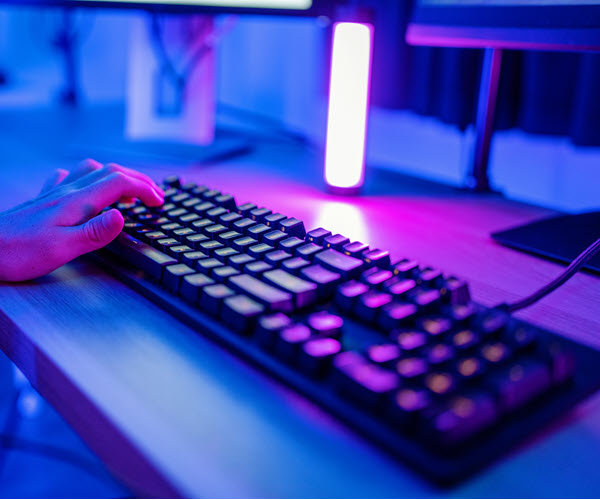
You should consider the environment you’ll use your keyboard in before buying any option, as louder mechanical switches can come across as obnoxious in shared spaces.
If you want a classical silent feel, the Cherry MX Silent Red is a stellar option. Silent Reds build on linear switch fundamentals but feature built-in sound dampening, so you can type without worrying about the noise you’re making.
To see more keyboard switches across the noise spectrum, read "5 of the Quietest Mechanical Keyboard Switches You Can Get" for more info and "5 of the Loudest Mechanical Keyboard Switches You Can Buy"
Did You Know? HHKB uses Topre switches, which have a soft sound profile and tactile feel. Click here to learn more.
Learn what makes them click
Secure your advantage
Competitive gamers are well aware of the edge that their hardware gives them, whether it’s a high-end monitor, headphones, or another piece of equipment. Key switches are no exception.
Note that the best mechanical keyboard switches for gaming will always come down to play style and preference. For instance, if you play fast-paced games, you may want to prioritize linear switches that take minimal force to activate. But if you play games where a single misclick could be costly, you may instead want to opt for a switch with a deliberate tactile bump. Here’s a pick that will be good for many different types of games.

Cherry MX Red switches are linear, which gives you a faster response time while playing. That response time is especially important in genres like FPS, where split-second decisions are paramount to success. Cherry MX Red switches are also some of the easiest to find out there, which means they’re easier to mod into existing boards or replace if one gets broken in use.
You can find more stellar gaming switches in our guide "The Best Keyboard Switches for Gaming: Find Your Competitive Edge."
Sneak by or go big
Try the best of both worlds
Topre switches are unique in the world of mechanical keyboard switches. They’re lauded as some of the most satisfying to use by gamers, programmers, and typists. While typical switches use strictly mechanical actuation, Topre switches opt for a hybrid design featuring a plunger and electrostatic rubber dome. When you press a key, the plunger moves toward the dome, compressing its spring. The PCB detects when the electrical capacitance between the spring and the keyboard breaks the necessary threshold and counts it as a keystroke. This allows users to customize some Topre boards to match their desired actuation distance.
Topre switches are comparable to Cherry MX Browns thanks to their tactile, non-clicky feel. However, many enthusiasts agree that Topre switches produce a thicker, more satisfying sound. Their precision and speed make them a high-end solution for keyboard fans of any disposition. However, they’re fairly rare, being featured in few mechanical keyboards. The HHKB line is one of the most notable to feature Topre switches.

For more information on Topre switches, read "Topre Keyboard Switches: Everything You Ever Wanted to Know."
Secure your advantage
Build your kit
Changing the mechanical keyboard switches on an existing board is a bit of a project, but in many cases it’s doable with no hardware modding experience. The first step is to determine whether you have a hot-swappable keyboard. If you do, switches pop in and out of their brackets with just a little bit of force and assistance from a key switch tool.
If your board isn’t hot-swappable, you’ll likely need a soldering iron to make the change. Do not attempt to change soldered keyboards without the proper experience, as it can result in serious burns.
Note: Always consult with your keyboard’s instructions and warranty instructions before doing any kind of work on your board.
You’ll need a keycap puller and a switch-pulling tool to change a mechanical switch. They’re not interchangeable, so use each tool for its intended task. If you do try to use a switch puller on keycaps, you might scratch or chip them. Many mechanical keyboards include a keycap puller, and you can find both tools as a 2-in-1 kit if you need a replacement. Once you’ve got everything gathered, you can get started.

Using the keycap puller, lift the keycap slowly but firmly. The switch may come off with the keycap, but you can use your tools to hold the switch in one hand and pull the keycap off with the other.
Keep keycaps organized to save some time when you’re putting the board back together. This is especially important for blank keycaps and custom layouts. Repeat this process for each keycap.
Once all the keycaps are removed, gently pull out the switches using your switch puller. Never force a switch from the board; wiggle it gently if it sticks.
Align the switch and push it into place. The switch should slide into the slot easily, so double-check for debris and proper alignment if it hits a snag.
Push the keycap onto the new switch, and you’re set.
If you’d like more information, read our blog “How to Change & Lube Mechanical Keyboard Switches.”
Try the best of both worlds
Start from the top
One of the best parts of the mechanical keyboard hobby is finding the perfect switch to meet your preferences — whether that’s one set for every activity, or an assortment of options for gaming, coding, writing, and beyond. The surest way to find your favorites is to try every switch you can get your hands on. If you don’t know where to start, here are some common favorites among enthusiasts.
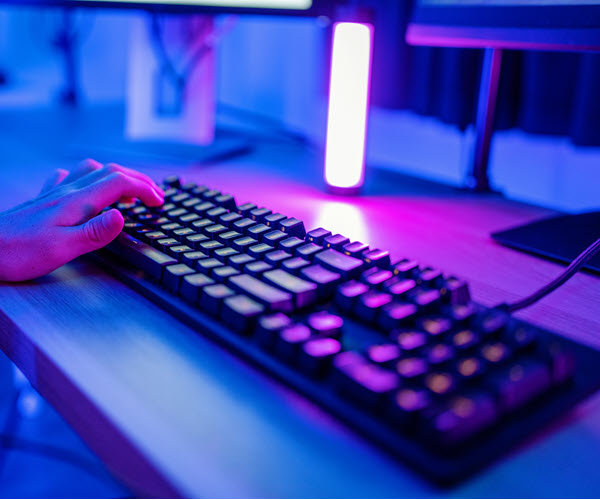
Many in the mechanical keyboard community will sing the praises of Cherry MX switches, in particular the linear Reds. They set the standard for mechanical keyboard switches to follow, and they’re still some of the best to mod with and use.
Kailh’s Box Jade is a remarkable option for clicky switch fans, offering two satisfying chirps with each press. While they’re loud, they aren’t overwhelming. Plus, they’re easier to press than some of Kailh’s other switches, which makes them a great option for daily use.
For other options, check out our blog “The 5 Best Mechanical Keyboard Switches of All Time.”
Build your kit
Note: Information and external links are provided for your convenience and for educational purposes only, and should not be construed, or relied upon, as legal or financial advice. PFU America, Inc. makes no representations about the contents, features, or specifications on such third-party sites, software, and/or offerings (collectively “Third-Party Offerings”) and shall not be responsible for any loss or damage that may arise from your use of such Third-Party Offerings. Please consult with a licensed professional regarding your specific situation as regulations may be subject to change.