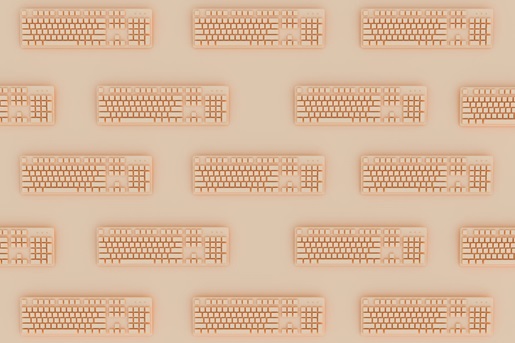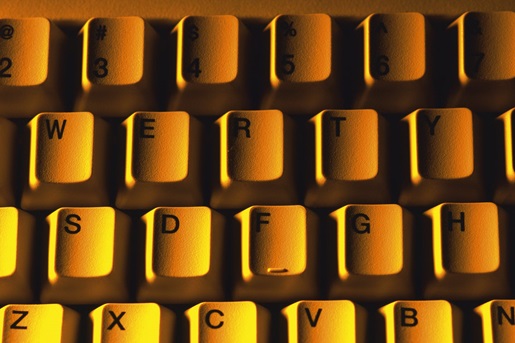Maximum versatility, maximum space use
The world of keyboards is a wide one — nearly as wide as full-size keyboards themselves. Although these boards are the standard keyboard size, they’re positively gargantuan when compared to some of the smaller options that have grown increasingly popular in recent years. But the full-size mechanical keyboard is where it all began, and there are more good reasons for going big than just tradition. Read on to learn more about what makes a keyboard full-size, why one might suit you, what functionality you sacrifice by going smaller, and recommendations on where to start your keyboard shopping.
Find the perfect keyboard size for your desktop or on-the-go setup with our guide to everything from full-size to 20% boards.

What is a full-size keyboard?
A full-size keyboard is the standard model for desktop computers. It includes the number pad, usually on the far right side of the board, the arrow cluster to the left of that, and modifier keys above the arrow keys. There’s plenty of space between each of the key clusters, and there are typically 104-108 keys on the board. All told, full-size keyboards typically run around 427.5 millimeters long — that’s just under 17 inches, or 22.5 standard keycap units. Outside of specialty keyboards, full-size computer keyboards are the longest option on the market and perhaps the most plentiful.
TKL vs. full size: What are the differences?
If there is a contender for the crown of most popular keyboard sizes, it’s the tenkeyless keyboard (or TKL). These boards are also known as 80% keyboards because they lop off the 20% of the full-size keyboard that holds the number pad. Typically, TKL boards retain the usual spacing between the key clusters, but there are also compact TKL boards — sometimes called 75% boards — that squeeze the clusters and drop the screen lock key to save a little more space.
There are, of course, plenty of other keyboard sizes. 1800 boards rearrange the full-size board ever so slightly and remove the screen lock and pause keys to save space. 96% or 90% boards are the same but remove the gaps between key clusters. At 65%, boards eliminate the function row at the top of the keyboard, and at 60% they drop the arrow and navigational keys. There are even smaller sizes than that, but they’re rare and often custom pieces.
Did You Know?:The HHKB layout repositions the control key to make it easier to execute more time-saving commands without leaving the home row. Click here to learn more.
What are the pros and cons of a full-size keyboard?
Pros
Sitting next to those smaller models, full-size keyboards can start to look a little cumbersome. But there are a lot of reasons to go with a full-size board.
- Familiarity: Full may be the keyboard size with which you’re most familiar, and therefore most comfortable on a muscle memory level.
- Key cluster spacing: The spacing between key clusters make the board feel roomier and may prevent accidental keystrokes.
- Number pad: The number pad is far better suited to data entry than the number row at the top of most keyboards.
- Special features: More space on the board means more opportunities for manufacturers to add special features, from media controls to LED screens.
- Maximum versatility: Any size keyboard has the potential for macro mapping — that is, programming single keystrokes to perform multiple inputs. But full-size keyboards offer the most space for macro mapping.
Cons
On the other hand, full-size keyboards have their drawbacks.
- Space: Full-size keyboards take up the most desk real estate, making them tricky for cramped situations.
- Cost: Bigger keyboards require more materials, which often means they cost more to manufacture, and those costs can be passed on to consumers. This is also important to consider when building a custom board, where every key cap and trigger is an additional expense.
- Wasted features: Just because a board comes with media controls doesn’t mean you’ll use them. Extra features may not mean all that much to you.
- Travel: Traveling with a full-size keyboard means losing out on a lot more packing space compared to smaller options.
- Efficiency: A larger keyboard means having to move your hands and fingers more to accomplish your tasks.
When should I use a full-size keyboard?
There are two main use cases in which a full-size keyboard, especially a full-size mechanical keyboard, can be the standout option. The first is in any scenario in which number entry is a constant concern, as the number pad is an invaluable tool for such tasks. Accounting and data entry are two great arenas for full-size keyboards, and full-size mechanical keyboards will stand up to all those keystrokes.
Did You Know?:Looking for perfect ergonomics while programming? Check out our guide on the most ergonomic keyboard layout.
If you’re not using your keyboard for work, you may use it for play. Full-size keyboards can be an asset for gamers, especially those running raids in MMORPGs, as they’ll benefit from the flexibility around macros. The extra features occasionally included on full-size boards can also mean controls for streaming, making your setup that much easier to run. A full-size mechanical keyboard would up the precision of your board and ensure it survives the next several thousand hours of gaming.
What are the best full-size computer keyboards?
Choosing a keyboard can be a very personal process. The number of options for switches, keycaps, weights, layouts, and special features seems to grow by the day. If you’re looking for somewhere to begin that journey, the NZXT Function may be the keyboard for you. It allows you to customize your switches, keycaps, and even cable color online before you order, but it also ships with tools to remove and replace the keycaps and switches, software to remap or customize your buttons with macros, and a volume wheel on the side of the board.
If you’re not as interested in customizing, but plan on long hours of gaming, consider the Corsair K95 Platinum XT. It sports a wrist rest for extended use, onboard profiles, Elgato Stream Deck support, a volume roller, PBT Doubleshot keycaps, and a few other features that make it attractive for the gamer set (cough cough RGB lighting).
Finally, if you just want to get down to business, the Razer Pro Type Ultra may be right for you. It’s got a clean, professional design with all the build quality and attention to detail of Razer’s high-end gaming offerings: sculpted soft-touch keycaps, hinged feet, a padded wrist rest, quiet linear-style Razer Yellow switches, and, if you’d rather not use the included cord, a battery life estimated at 214 hours through Bluetooth and 207 hours via 2.4GHz connection.
If none of those are your speed, feel free to peruse our list of mechanical keyboards for any budget, and if you’ve decided full size is too big, shop our line of compact, high-quality HHKB boards built to exacting standards and set to last a lifetime.