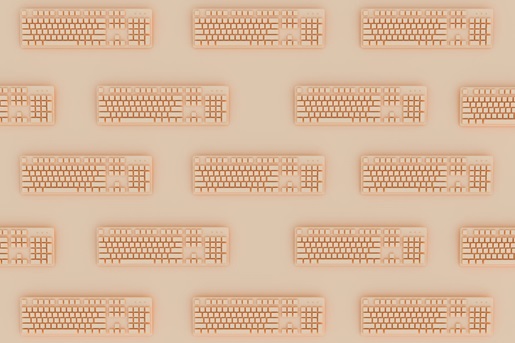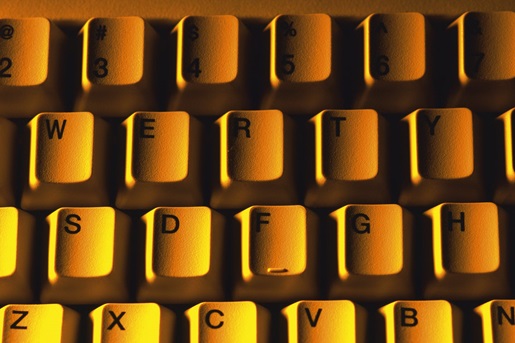Plus 3 of the best 75% keyboards you can buy right now
The eternal hunt for the perfect keyboard is a deeply personal one. While it’s important to consider the look and feel of the keys themselves, one of the most fundamental decisions to start with is form factor; if you’re already a keyboard enthusiast, you know well just how many different ways there are to arrange a common set of keys. Here’s why one of the first layouts many consider is a 75% keyboard.
Don’t worry, the 75% doesn’t refer to quality. It’s all about the size, and while this layout isn’t as common as full size keyboards that feature dedicated spots for every function or TKL keyboards that do the same minus a numpad, it is gaining in popularity with keyboard users in the know. Here’s why you should consider making a 75% keyboard your next daily driver.
Find the perfect keyboard size for your desktop or on-the-go setup with our guide to everything from full-size to 20% boards.

What are 75% keyboards?
75% keyboards are computer input devices that are roughly 75% of the width of a full-size keyboard. Though they’re often only three-quarters of the size, that doesn’t mean they sacrifice a quarter of a full-sized board’s functionality. Much like an 80% board (which refers to the aforementioned tenkeyless boards), 75% keyboards exclude the set of number keys and mathematical operators found on the right side of most full-size keyboards. On top of that, they integrate the arrow and navigational keys more closely with the main alphanumeric cluster, saving a great deal of space while only losing a handful of unique keys. And when was the last time you pressed “Pause/Break” or “Scroll Lock” on purpose?
3 benefits of using a 75% keyboard
Now that you know what sets a 75% keyboard apart from your other keyboard layout choices, here are three of the most common reasons many people swear by them.
Did You Know?:If you’re looking into picking up a new keyboard, you’ve probably already heard the praise for a certain category. Our guide answers the question, “are mechanical keyboards better?”
They save space
Only taking up 75% of the space of a full-size board means you have more space on your desk to do with what you will. If you’re a gamer, you could opt for a larger mousepad that gives you more room to make precise movements. If you’re more about productivity on your computer, you could use that space for a notepad, or you could just leave it empty and enjoy the cleaner look. The more compact design also means less need to reach for keys, which can be a boon for ergonomics.
They’re versatile
With the exception of less-common specialized formats, 75% keyboards are the smallest you can get while retaining a dedicated function row and other handy but less-frequently used keys. Computer users needed to press the function keys more frequently in the days before mouse support and context-based menus were the norm (some older keyboards came equipped with F1 through F24), but they can still be handy for when you need a browser refresh or easy access to help materials. Reducing the overall size while retaining all but the least-used keys makes 75% mechanical keyboards a popular choice with users who want a modern, customizable, and adaptable experience.
They’re stylish
There’s a certain classic appeal to a full-sized board, but 75% keyboards are undeniably cool looking. Keeping the key count up but condensing them into closer proximity makes 75% boards look like the kind of thing a hacker might bust out in a cyberpunk movie — serious hardware for an expert operator. This style consideration is especially true for boards with captivating keycap colors, since a more consistent density across the surface of the board creates a bigger and better canvas to play with.
3 of the best 75% keyboards on the market
Thinking about picking one up for yourself? Here are three of the best 75% options on the market, whether you want to get one pre-made or build out a 75% keyboard kit.
Did You Know?:The HHKB layout goes for an even more compact design to promote improved ergonomics and ease of use for your most-needed functions.
Epomaker EP84
The Epomaker EP84 is about as close to the platonic ideal of a 75% mechanical keyboard as you can get: 84 keys packed into a compact frame to give you more versatility in less space. On top of that, it comes with multiple options for RGB lighting support and hot-swappable switches, meaning you can customize the feel and sound of the board down the line if you prefer. With a standard price of just $85, it’s easy to get started with.
Keychron Q1 Version 2
The Keychron Q1 V2 is an updated version of a community-favorite 75% board, featuring a slightly roomier build than the EP84 and the coveted option of a knob in the upper right — it’s perfect for controlling your device volume without your hands ever leaving your board. DIY keyboarders should also take note of the fact that the Q1 V2 is available in a barebones edition with just the hot-swappable PCB and frame, meaning you can bring your own switches and keycaps for a customized 75% keyboard kit experience. The fully assembled version is available for $170, while you’ll save $20 off that price for going barebones.NuPhy Air75
The NuPhy Air75 is easily the sleekest keyboard on this list, both because of its wireless design and its low-profile keycaps and switches. Its slim height and compact, 75% layout make it a great pick for pairing with a laptop or other mobile devices for a high-end yet portable-friendly typing experience. The NuPhy Air75 starts at $109.95, though you should also give the NuFolio V2 and its other accessories a look if you plan on using it with a tablet.